While Netflix offers a lot of great entertainment, you probably got bored of dealing with geo-blocks at some point (like most people). Hearing that a cool new TV series is launching on Netflix only to not be able to watch it because it’s not available in your country gets old fast.
After a few quick Google searches about how to fix that problem, you likely found the solution – using a VPN (an online service that hides your geo-location from Netflix).
Unlike most people, you’re probably a bit more prudent. So you don’t just start downloading random VPNs just because some online articles said these services can unblock Netflix. Instead, you want to find out if that’s actually true.
If that’s the case, please keep reading. We’ll discuss whether or not VPNs actually work with Netflix, how they unblock it, how to use them, and more.
Contents of Post
Do VPNs Actually Work with Netflix?
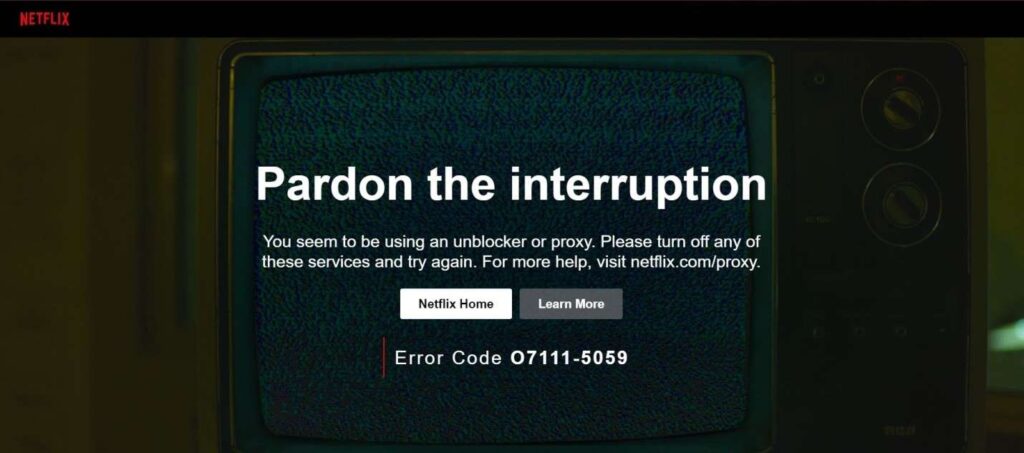
Yes. Well, at least most of them do. Marketing slogans might have you believe all VPNs can unblock Netflix, but that’s sadly not true. In a lot of cases, Netflix detects VPN providers’ IP addresses, and blocks them with automated scripts.
When that happens, anyone using those IPs ends up seeing every VPN user’s worst nightmare – the Netflix proxy error.
VPNs can avoid detection, but to do that they need to regularly refresh their IP addresses. Basically, that means the providers have to lease new addresses. If they don’t do that often enough, Netflix will eventually blacklist the IPs the VPN is currently using.
Unfortunately, you can’t really tell which VPN does that and which doesn’t just by looking at their websites. Providers don’t normally advertise the IP refresh rate.
How to Find a VPN That Actually Unblocks Netflix
The obvious solution is to just try different VPNs until you find one that works. While money won’t be a huge problem since most top providers have no-questions asked 30-day refunds, doing that will still be pretty inconvenient.
After all, it’s not like you don’t have better things to do with your free time (especially after work) than to test random VPNs day after day.
But what’s the alternative then?
It’s simple – just use an online tool that tells you which VPNs can unblock which Netflix titles. There actually is a service like that, and it’s called StreamCatcher. ProPrivacy (a popular tech review site) developed the tool. With it, you can look up a Netflix title, and find out what servers you need to use from which provider to successfully unblock it.
Let’s take Pan’s Labyrinth, for example. If we look it up on StreamCatcher, the site will instantly tell us we can unblock it by using US and South Korea servers from NordVPN and PrivateVPN.

We can confirm those suggestions work. We searched for this title while connected to those servers, and it always showed up for us. We also had no problem watching it. It was about two hours long, and we spent 30 minutes on each server to make sure everything was alright.
IMPORTANT: The list of locations you see on StreamCatcher doesn’t include all the countries where a title might be available. It just includes the VPN server locations the people behind the tool tested and made sure worked with that specific Netflix title.
How Does a VPN Unblock Netflix Titles?
It stops Netflix from seeing where you’re from, sure, but how does it do that, exactly?
The easiest way to explain that is with a metaphor.
So let’s go back in time a bit, and pretend like you’re a kid visiting your friend. His mom brings over a plate of brownies. They’re delicious, and you both finish them in no time. You’d still like another plate, but are too shy to ask for one yourself, so you beg your friend to ask his mom instead. She brings a new batch over, thinking he wanted more, not you.
That’s pretty much how VPNs work with Netflix. You have the VPN server (your friend) ask Netflix (the mom) to retrieve a specific title for you (the brownies). Netflix will think the VPN server is the one requesting the content, not you.
Because of that, Netflix won’t see your IP address, just the server’s address. As long as that IP belongs to a country where the title is available, Netflix will respond with the requested content.
How to Use a VPN to Unblock Netflix
VPNs seem like complicated tools, but they really aren’t. All it takes is a few steps to unblock a show or movie on Netflix with a VPN:
- First, you need a VPN account. To get one, you have to subscribe to a VPN provider (like NordVPN, ExpressVPN, or PrivateVPN).
- Once you have your account, sign in to the dashboard and download the right app for your device.
- Follow the installation instructions to set it up. It shouldn’t take more than a few seconds.
- Run the VPN app, and use it to connect to a VPN server. Make sure the server’s location matches the country where the Netflix title is available. If you want to unblock a show that’s available in Germany or the US, use a German or US server.
- Log into your Netflix account, look up the show, and start watching!
Is Using a VPN against Netflix’s ToS?
It seems that way. The ToS page does say that:
“You may view the Netflix content primarily within the country in which you have established your account and only in geographic locations where we offer our service and have licensed such content.”
It also says this:
“You also agree not to: circumvent, remove, alter, deactivate, degrade or thwart any of the content protections in the Netflix service;”
Geo-blocks could qualify as “content protections.”
Despite that, we never heard of anyone getting in trouble for using a VPN with Netflix (like having their account banned). The only thing that happens if Netflix sees you’re using a VPN is the site will send your traffic to the proxy error page.
To Sum It All Up
Yes, VPNs work with Netflix – but not all of them! You should use a provider like NordVPN, PrivateVPN, or ExpressVPN to successfully unblock the site without any issues. If you know other VPNs that can unblock Netflix, please let us know in the comments.

