Imagine never handling those tiny plastic SIM cards again. No more trying to poke into your phone with a paperclip. Welcome to the future — meet eSIM! This new tech is starting to pop up in phones, tablets, and even smartwatches. But what exactly is it, and how does it work? Let’s break it down in a fun and simple way.
Contents of Post
What Is an eSIM?
An eSIM, short for embedded SIM, is a SIM card that’s built right into your device. Yes — no physical card to insert or remove. It’s a tiny chip inside your phone or gadget that works just like the old-school SIM cards. But it’s way cooler.
With an eSIM, you can download new mobile plans without needing a physical SIM. It’s programmable, super flexible, and already available in many devices.
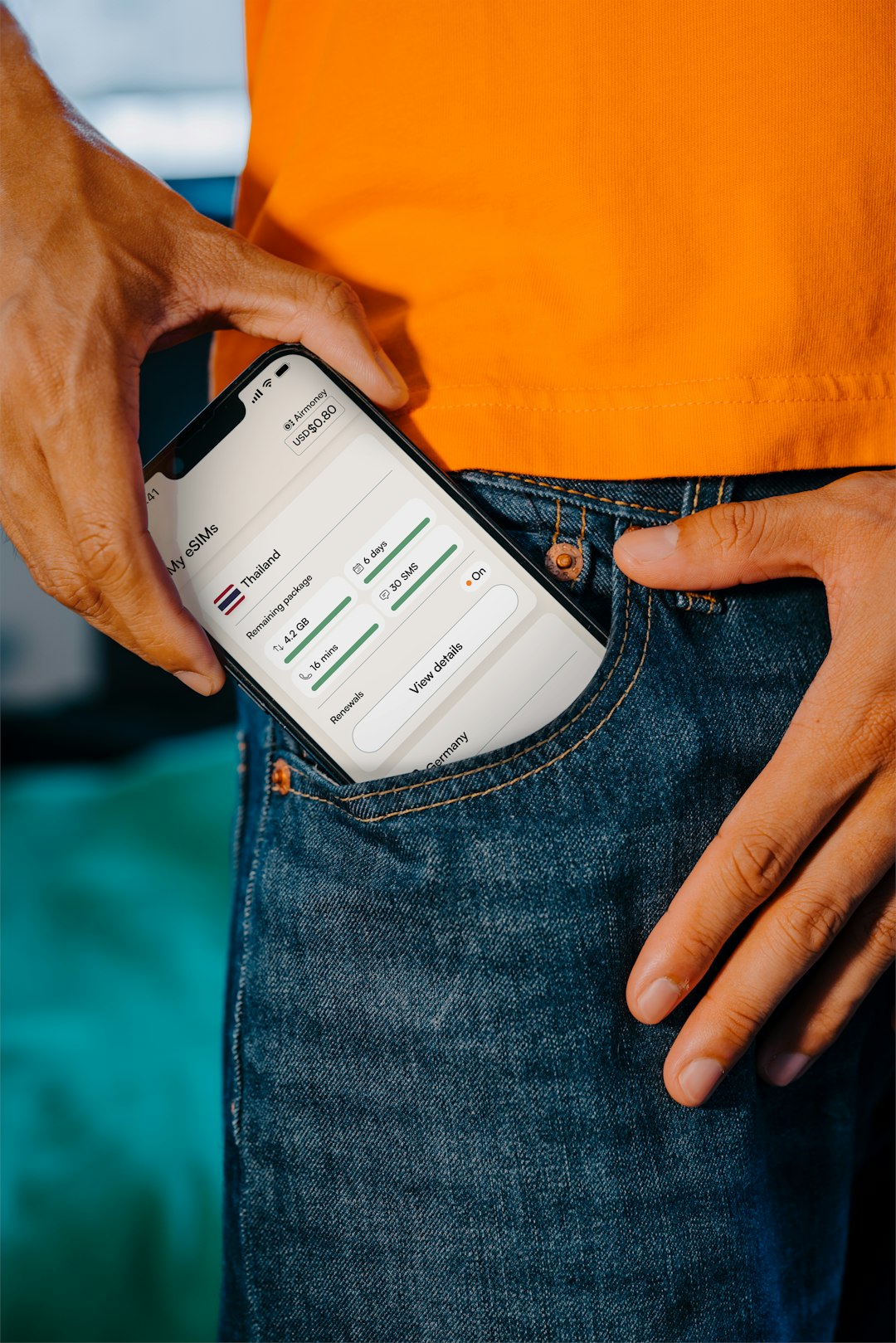
How Does an eSIM Work?
It works through software instead of hardware. A mobile carrier sends you a QR code or activates your plan using an app. Once that’s done, poof — you’re connected to a network.
Here’s what happens behind the scenes:
- Your device has a tiny eSIM chip already installed.
- You scan a code or use an app from your carrier.
- Your phone downloads your mobile plan info.
- You’re online — just like that.
Think of it like downloading songs to your phone instead of buying a CD. Same music, way easier process.
Why eSIM Is Awesome
There are a bunch of cool reasons eSIMs are changing the game.
- Faster setup: No need to go to a store. Activate your phone in minutes.
- No tiny cards: Say goodbye to losing or damaging SIM cards.
- More than one number: Some phones let you store multiple plans on one eSIM!
- Travel-friendly: Switch to a local carrier when you land — and skip the roaming fees.
- Better for the environment: Less plastic waste and shipping.
Devices That Support eSIM
More gadgets are adding eSIM every day. If you bought a high-end phone recently, there’s a good chance it supports eSIM.
Here are a few examples:
- Apple: iPhone XS and newer, iPad Pro, Apple Watch Series 3 and up
- Google: Pixel 3 and newer
- Samsung: Galaxy S20 Series and beyond, Galaxy Watch
- Motorola, Huawei, Lenovo: Some models include eSIM too
Even laptops like Microsoft Surface and some Lenovo models support eSIM now!

eSIM vs SIM Card: What’s the Difference?
So how does eSIM really stack up against traditional SIM cards?
| Feature | eSIM | SIM Card |
|---|---|---|
| Physical card required? | No | Yes |
| Swapping carriers | Quick and digital | Manual and requires new SIM |
| Eco-friendliness | More sustainable | Plastic waste |
| Storing multiple plans | Possible | Usually not |
Basically, eSIM does everything a regular SIM does — just smarter and without the plastic parts.
How to Set Up an eSIM
Setting up an eSIM is simple. Here’s a quick guide.
- Check if your phone supports eSIM.
- Pick an eSIM-compatible carrier. Most big ones do now!
- Get your eSIM activation info — like a QR code or direct download link.
- On your phone, go to settings > mobile network > add plan.
- Scan your QR code or enter activation info. Done!
Some devices let you download an eSIM directly from the mobile carrier’s app.
Can I Use eSIM for International Travel?
Yes! This is one of the biggest perks of eSIM. No more hunting down SIM cards at the airport. No messing with your main number. You just get a temporary mobile plan from a local carrier and load it to your eSIM.
This saves money on roaming fees and makes traveling so much easier. There are also online eSIM services where you can buy a travel plan before you even leave your house.
Can I Have Two Numbers with eSIM?
With many eSIM-supported phones, you can have two active phone numbers at the same time. That’s perfect if you want to keep your work and personal life separate. Or if you want one line for calls and another for data.
You can switch between plans in your phone settings anytime you like. No swapping cards. No hassle.
What Happens If I Switch Phones?
Unlike physical SIMs, you can’t just pop your eSIM into a new phone. But don’t worry — you can move your mobile plan. Here’s how:
- Reset the eSIM profile on your old phone.
- Get a new QR code or transfer info from your carrier.
- Activate the eSIM on your new device.
It’s not as fast as swapping SIM cards, but most carriers make it pretty easy. Just be sure to follow their steps.
Are There Any Downsides?
eSIMs are great, but nothing’s perfect. There are a couple of downsides to be aware of:
- Not all phones support eSIM yet.
- Some smaller carriers don’t support eSIM plans.
- Transferring an eSIM to a new device may take a few extra steps.
Still, the benefits definitely outweigh the minor hassles.
The Future of eSIM
eSIM is just getting started. Many new phones and wearables are eSIM-only. That means no SIM tray at all!
Pretty soon, physical SIM cards might be like floppy disks — a thing of the past. With smoother setup, better flexibility, and eco-friendly features, eSIM is the future of mobile connection.

Final Thoughts
eSIM might be small, but it’s a big step toward simpler tech. With just a few taps, you can connect, travel, switch plans, and say goodbye to those plastic cards forever.
Whether you’re a tech junkie or just someone who wants less hassle, give eSIM a try. You’ll never look back.

