In the 21st century, when using the Internet, the most important thing is put on security. You may have already noticed that some URLs start with http and others with https. Although the difference is only in one letter, it is an important component because it means “secure.”
If your company owns a website, it must have SSL certificates to keep all information secure. SSL stands for Secure Sockets Layer, providing privacy and security for online transactions and all types of communications.
There are numerous benefits of having SSL certificates, such as data protection, reduced possibility of hacker attack (which leads to confidence building with your customers), better page rank in Google search (in 2018, Google decided to make SSL mandatory), etc.
Besides including SSL in your WordPress site, you should also consider protecting your site’s login. Installing and activating WP Login LockDown on your WordPress site is a great way to do that. Read more on their documentation.
If you want to improve the security of your site, keep reading because we will bring you a list of the best SSL plugins for WordPress in 2022!
Contents of Post
1. WP Force SSL
In the first place is the WP Force SSL plugin, which provides switching from http to https (don’t forget, s stands for secure!) in the simplest way, which means that your site will be SSL enabled easily using your SSL certificate. This plugin is for anyone who owns an SSL certificate and doesn’t want to worry about the site and data security.
WP Force SSL plugin comes from WebFactory Ltd, which is known for creating many plugins characterized by simplicity and efficiency. This plugin is so simple to use that you just need to install and activate it! It is important to point out that the WP Force SSL plugin works with all certificates, whether they are free or paid.
Your SSL certificate can be easily generated from Let’s Encrypt, and after that, you should effortlessly install it on your site and check if it is valid and not expired. Unfortunately, we still can’t install the SSL certificate for you, but don’t worry, that option is coming soon!
There is a possibility that even though you have an SSL certificate, your site is not really secure. For this reason, the WP force SSL plugin will help you solve all the problems and help you get the green lock in the browser address bar. If you are worried that this plugin will slow down your site, here’s the good news! WP force has no impact on the speed of your site, so you can still do your job without stated fear.
WP Force SSL Dashboard provides time-saving when performing your daily work-related activities, whether it is sales, communication with customers, operating your licenses, and many others. Further, you don’t have to worry about this plugin changing your data permanently. It is impossible without your permission, but if a change is needed, you will have to confirm it twice to make it possible.
Of course, all changes are undone after disabling this plugin, which means the WP Force SSL plugin does not pose a threat to your site at all! There is a big difference between this plugin’s free and pro versions. Firstly, the pro version can generate your SSL certificate! Furthermore, it has a content scanner, real-time SSL monitoring, licenses and sites manager, premium email support, permissions policy, cross-site scripting (X-XXS) protection, and many other extra features.
WP Force SSL- Team plan has five site licenses while WP Force SSL- Agency plan has 100 of them! Also, two other advanced features when using the Agency plan are rebranding and white label mode. Moreover, WebFactory Ltd offers a 7-day refund policy. This policy is extended to 15 days if you buy this plugin during the presale!
After activating WP Force SSL, the only thing you can do is use its tests to double-check if everything is working. If you have any questions or concerns, customer service is here to help you with everything and make it as easy as possible to use this plugin.
2. Really Simple SSL
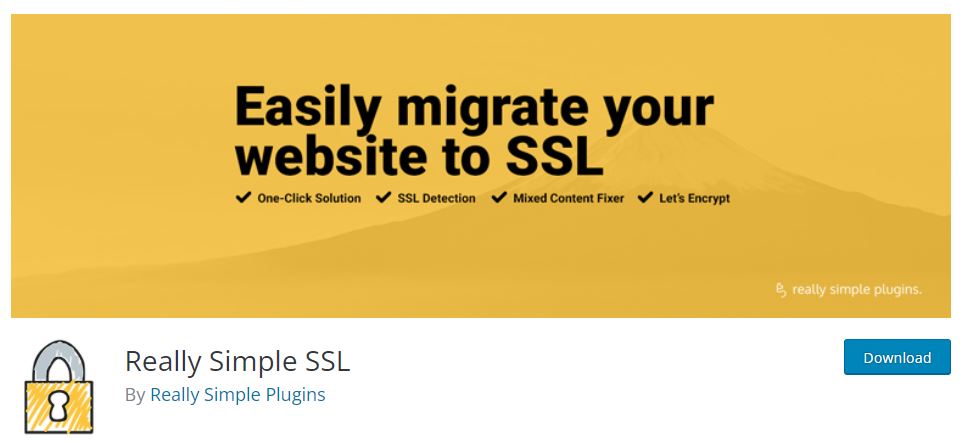
After activating, this plugin switch http of your website to https very easily. If you don’t have an SSL certificate, this plugin can generate one for you with Let’s Encrypt. Also, if you want additional features, it is recommended to buy the pro version.
Some users of the Really Simple SSL plugin noticed that their site has become slower after activating it, but this did not happen due to the plugin because it does not affect site speed. In addition, when your SSL certificate expires soon (if you have the pro version), you will receive an email to activate the new one.
3. WP LetsEncrypt

The third plugin is WP LetsEncrypt, which can be installed easily. An SSL certificate can be generated, and your http is verified with this plugin.
Like the previous ones, the pro version of this plugin comes with additional benefits, for example, mixed content scanner, multisite support, and automatic SSL certificate renewal.
4. WC SSL Seal
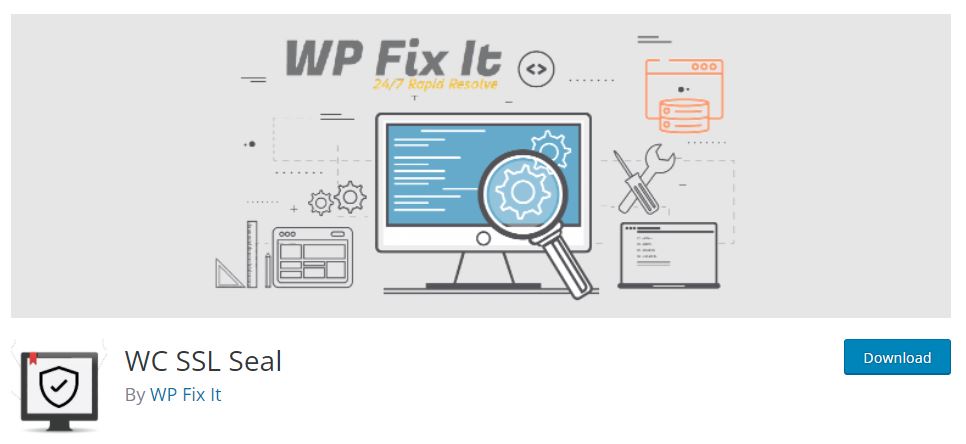
Nowadays, more and more priority is put on security when shopping online. It is necessary to secure the site and prevent unwanted consequences for those reasons.
WooCommerce is a plugin designed for WordPress online merchants which enables creating different themes for your brand and, accordingly, creating your business site. If you have your SSL certificate, you can easily install this plugin and be sure your site is protected.
5. Auto-Install Free SSL
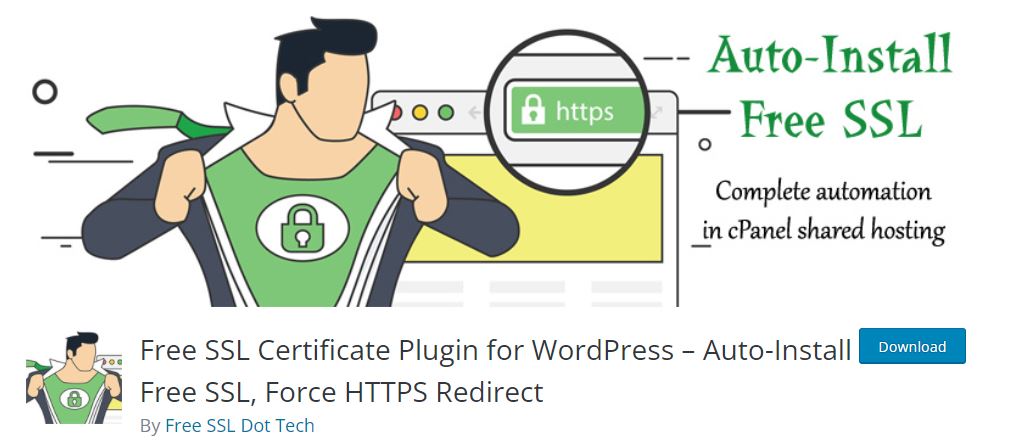
This plugin automatically installs the Let’s Encrypt SSL certificate for your site completely free in a couple of minutes. All you need to install a new SSL certificate before the current one expires is your cPanel username and password.
Conclusion
As emphasized at the beginning, the constant use of the Internet puts great importance on security. There are many benefits having an SSL certificate has for your company, but, as said, from 2018, it is mandatory, and unsecured sites are highlighted, which can adversely affect your business.
Many plugins allow your site to become safe to use easily, but it is important to say that the WP Force SSL plugin stands out for its simplicity and efficiency. Moreover, it does not affect the speed of your site (which is very important) and has numerous features needed to make your site as secure as possible.
This can make your business more successful by attracting new users who know that their data is secure and cannot be misused.


