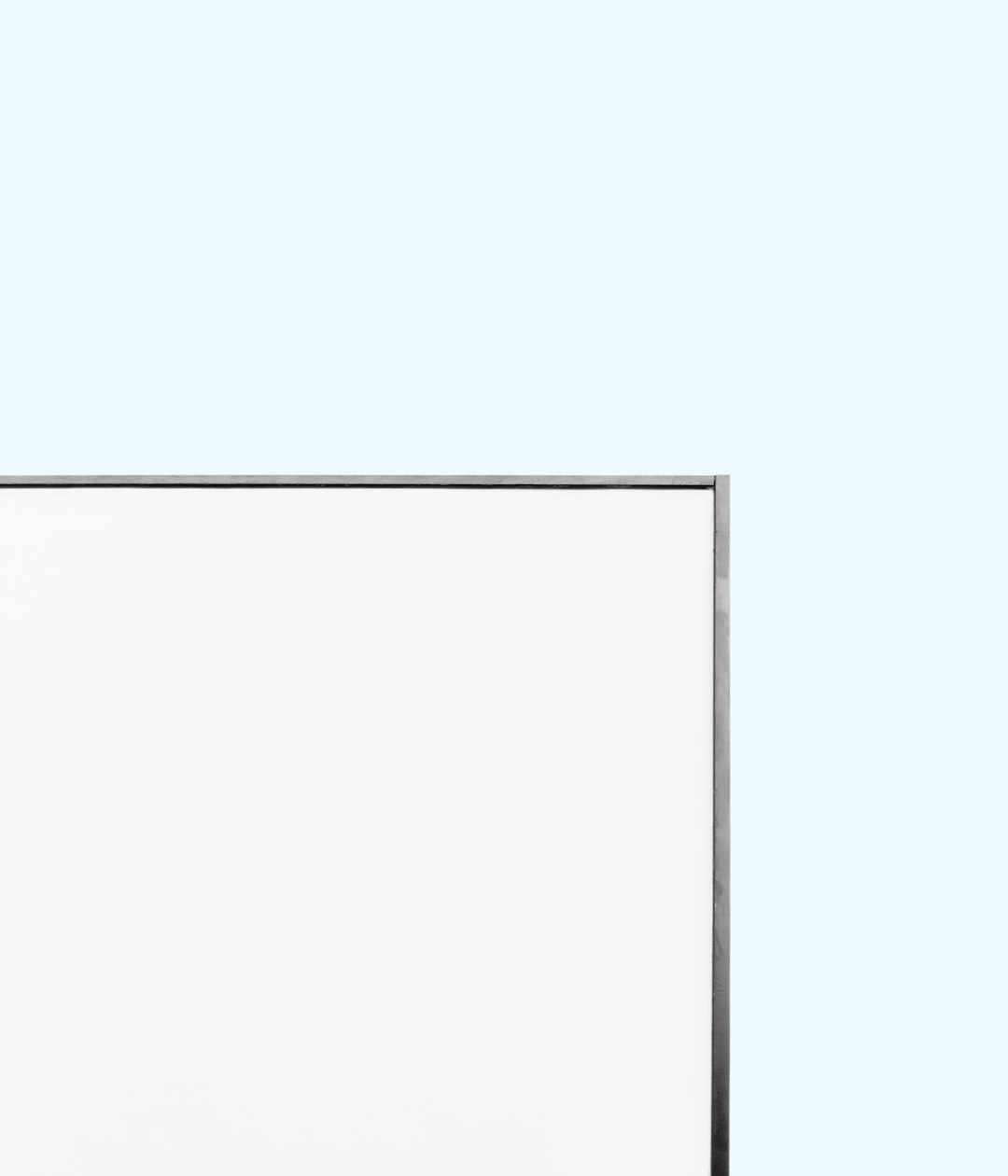Keeping your Magento 2 store database clean and organized is as valuable as inventory management in a brick-and-mortar store. A bloated order database can drain system resources, slow down backend performance, and introduce unnecessary complications to reporting processes. That’s where the ability to delete orders comes in—a functionality not natively included in Magento 2, but one that can be immensely helpful when you’re managing your data integrity, especially during testing, development, or error correction scenarios.
In this article, we will explore the topic of Order Deletion in Magento 2—a feature so efficient and tidy that it might make your well-maintained spreadsheets envious. Discover the methods, risks, and best practices associated with this advanced operation, along with trusted tools and techniques for keeping your store’s back-end as clean as your front-end design.
Contents of Post
Why Magento 2 Doesn’t Support Native Order Delete
Magento is designed with data consistency and compliance in mind. Orders are tied to multiple relational data points—customers, payments, invoices, shipments, and more. Deleting them could disrupt interlinked data and lead to inconsistencies across your database. This is particularly critical for production stores where historical order information must be preserved for business intelligence, customer support, and potential legal implications.
However, there are plenty of scenarios where order deletion becomes a necessity:
- Removing test orders after staging-to-production deployments
- Clearing failed or duplicate orders for accurate reporting
- Creating clean environments for demo stores or training
- Correcting data anomalies from third-party integrations
In such cases, being able to safely delete these irrelevant orders can simplify operations while maintaining database health.
Methods to Delete Orders in Magento 2
There are mainly three ways to delete orders from your Magento 2 store:
1. Using a Magento 2 Order Delete Extension
This is the safest and most recommended method for merchants who prefer a user-friendly interface and don’t want to risk damaging their database through direct SQL manipulation. Some popular extensions include:
- BSS Order Eraser for Magento 2
- Mageplaza Order Manager
- Amasty Delete Orders
These extensions add a “Delete” or “Mass Delete” option in the Sales → Orders grid, allowing admins to select and erase unwanted orders with just a few clicks. Most of these tools also clean associated data records like invoices, shipments, and credit memos, leaving no trace behind in the database.
Benefits:
- Easy-to-use UI
- Supports mass deletion
- Automatically deletes linked records
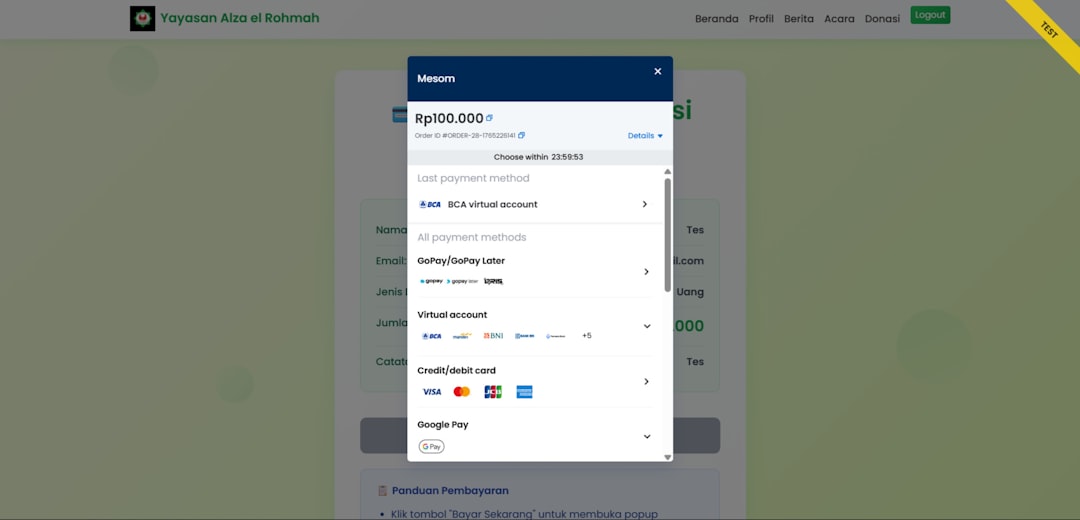
2. Deleting Orders Using CLI Commands
While Magento 2 doesn’t offer default CLI commands to delete orders, properly authored custom CLI scripts can achieve the same result. These scripts use Magento’s framework safely and allow automation. Here is a simplified code snippet example:
php bin/magento custom:order:delete --order-id=12345Such scripts can be created by qualified developers to loop through order IDs and delete associated data consistently.
Pros:
- Ideal for automating routine deletion jobs
- No need to access the admin UI
- Scalable for large data sets
Cons:
- Requires development expertise
- Risk of accidental deletions if used improperly
3. Manual Deletion via Database
This method is only recommended in staging or development environments, never in production, unless 100% confident in your database management skills. Typically, the process involves executing a series of SQL DELETE statements to remove orders and linked records from the following tables:
sales_ordersales_order_gridsales_invoicesales_shipmentsales_creditmemo
It’s essential to delete from child tables before parent tables to maintain referential integrity.
Warning: Direct SQL manipulation can break your entire store if done incorrectly. Always back up your database before attempting any direct deletion.
Best Practices for Safe Order Deletion
Deleting orders, especially in an active e-commerce environment, should be done thoughtfully. Here are a few critical best practices:
- Always back up your database—this cannot be emphasized enough.
- Use staging environments to test workflows before deploying them on production.
- Log every deletion to maintain records for auditing or rollback if necessary.
- Verify linked records (like invoices or shipments) are also removed to avoid orphaned data.
- Ensure proper user permissions if using extensions—restrict access to delete functions to authorized personnel only.

Use Cases That Require Order Deletion
Below are some real-world use cases where order deletion can be incredibly useful:
Development and Testing
Developers often generate multiple fake orders to test payment gateways, shipment logic, and invoicing systems. Deleting such data after testing helps maintain a clean environment.
Training Internal Staff
When onboarding new team members, it’s common to simulate orders for training purposes. Once training is complete, deleting those orders ensures dashboard statistics aren’t skewed.
Staging-to-Live Site Migration
During website launches, dummy data is often created. The ability to delete these orders makes transitioning to a live environment smoother.
Risks and Compliance Considerations
While deleting orders can boost operational efficiency, it’s important to remain mindful of regulatory compliance. Some regions mandate the retention of financial data for a specified period—such as VAT regulations in Europe or IRS requirements in the U.S.
Before deleting any order data, verify:
- Local tax and accounting laws
- Internal auditing and record-keeping policies
- Your customer data policy and terms of service
The goal is not just to clean up your database but to do so responsibly and legally.
Concluding Thoughts
Cleaning up order data in your Magento 2 store offers both aesthetic and performance benefits. Whether you’re an enterprise-grade store or a boutique online seller, cluttered databases can hinder efficiency. Order delete functionality, when implemented with caution, removes unnecessary entries, boosts reporting accuracy, and streamlines system operations.
With the right tools and policies in place, deleting orders in Magento 2 can become a safe, strategic part of your e-commerce workflow. And if you do it right, your freshly pruned backend might just shine cleaner than those meticulously-maintained Excel spreadsheets.

Remember, cleanliness isn’t just about visuals—it’s about structure, clarity, and performance. So next time your order grid feels like it’s drowning in junk data, know you have the power to clean it all up efficiently and securely.