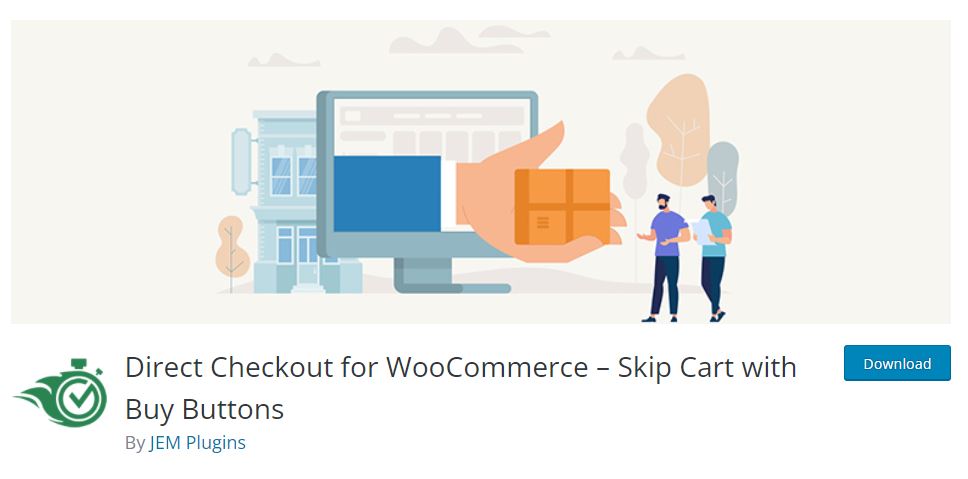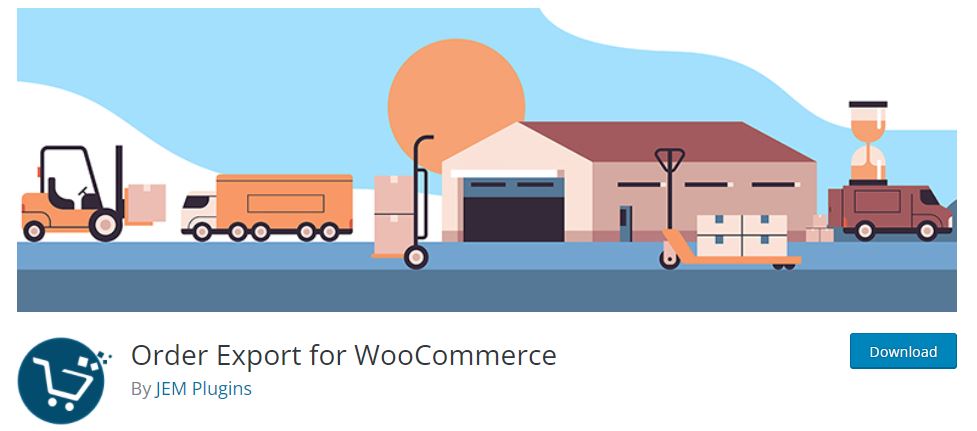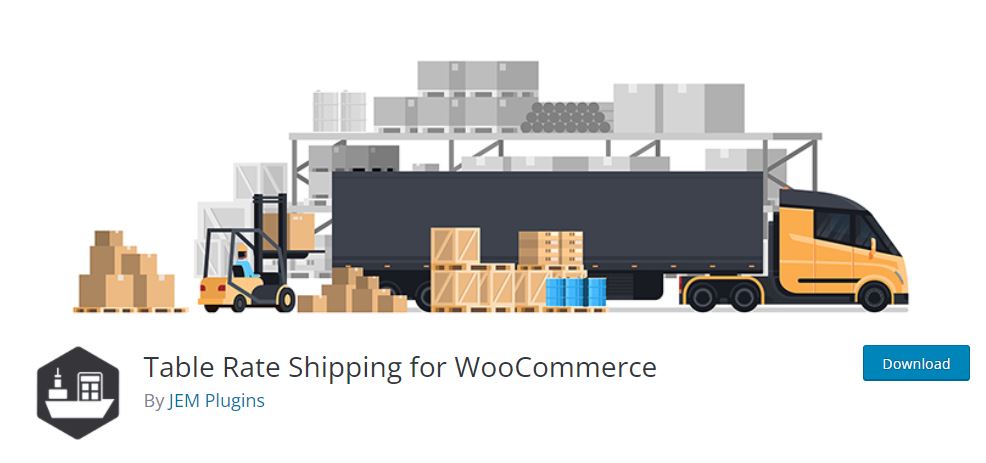Finding a plugin that perfectly suits your needs can be quite a tough job, especially if that plugin needs to be compatible with WooCommerce. And if you’re planning on running an e-commerce business, compatibility is crucial as WooCommerce is the premier plugin for handling online commerce. One of the best ways to ensure integration and compatibility is to search for your desired plugins on the WordPress Plugins website.
Another helpful tool to consider is a WordPress website manager is WPMU DEV. It is an all-in-one platform for managing, updating, optimizing, securing, and hosting client sites. You can even get 20% off any of their plans here. Free trial included.
Also, security plugins like WP Force SSL and WP Login LockDown are something that is crucial to keep your WordPress site safe.
There’s such a vast number of plugins on the site that taking your pick becomes a chore. It is true, especially if you’re looking for a plugin with a specific function. That’s why this article compiles the best free plugins for WooCommerce and why you should use them.
Contents of Post
1. Direct Checkout for WooCommerce
When it comes to quickening your customers’ purchase process, there’s no better tool than Direct Checkout for WooCommerce. With every click of the button from picking the item to checkout, your customer gets the opportunity to deliberate on their purchase which can lead to them backing out at the last moment. So to circumvent that, use Direct Checkout for WooCommerce, with which your customers can automatically go to the payment process, skipping the extra clicks in the shopping cart itself.
Setting up a direct checkout button enables you to create an excellent user experience on your e-store, especially for your return customers who already know what they’re looking for, so they want a quick shopping experience. Or, if you need your buy buttons to do a specific task that depends on your niche, with Direct Checkout for WooCommerce, you’ll be able to personalize them to your liking.
2. Order Export for WooCommerce
While quite a lot of WooCommerce plugins focus on upgrading the frontend of your website, it’s essential to keep in mind the backend of it too. Especially the organizational and administrative part, sure everyone can build a website but running it smoothly and efficiently is the challenge. That’s why you should utilize Order Export for WooCommerce, as keeping track of your orders (both for organizational and tax reasons) can be quite an ordeal.
But if you use standard spreadsheet apps like Excel or Google Sheets, you can immensely simplify your task at hand. And instead of reentering all of your data into the app, you should utilize Order Export for WooCommerce, with which you can instantly export premade datasheets that are directly customizable in WordPress.
With such detailed customization options, you can specify what items, shipping methods, and even shipping geolocations can be present as fields for your metrics.
3. Table Rate Shipping for WooCommerce
Running an e-commerce website can often lead to some unexpected peculiarities. Such as unique shipping requirements that some of the selling items have. That’s where Table Rate Shipping for WooCommerce comes in handy as you can set up specialized shipping rates that change depending on users’ geolocation, item price, and even item weight.
That way, if you’re required to ship an item over great distances (for example, from the UK to Australia), you can have increased shipping rates to rebalance your profit margins. Or, if you have notably bulky items which may require special handling, an additional shipping rate could be necessary. And the most popular option of them all is setting your shipping rates by your price total, thus incentivizing your customers to spend more to lower their shipping prices.
Making sure your shipping rates are fair and balanced is one of the crucial aspects of running a website, so make sure to utilize Table Rate Shipping for WooCommerce to its fullest extent.
4. Conversios.io
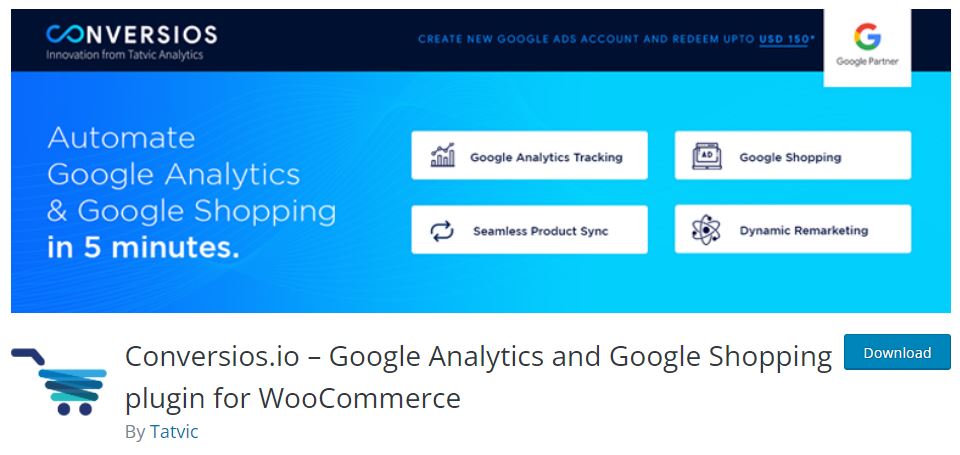
So now that you have some base plugins that address the functionality of your website, you should address another crucial aspect of running an e-store, and that’s marketing. After all, by tracking some key analytical points, you’ll be able to adjust your website, thus improving your customer experience and profit margins. And for that, it’s best to utilize Conversios.io as it is the premier Google Analytics integration plugin.
Through it, you’ll be able to track customer preferences, offer recommendations, preempt deals and discounts of target users and even streamline the entire shopping process. By monitoring customer habits such as checkout, shopping, and general product viewing behaviors, you can add features that incentivize those problematic areas that bleed customers off your website.
And not to mention that with Conversios.io comes a handy Google Ads integration so you can simultaneously work on your marketing as well as general analytics. All in all, when you combine all these features (and more) that Conversios.io offers, you’ll be able to create Shopping Campaigns that’ll boost your success by a hundredfold.
5. WooCommerce Stripe Payment Gateway
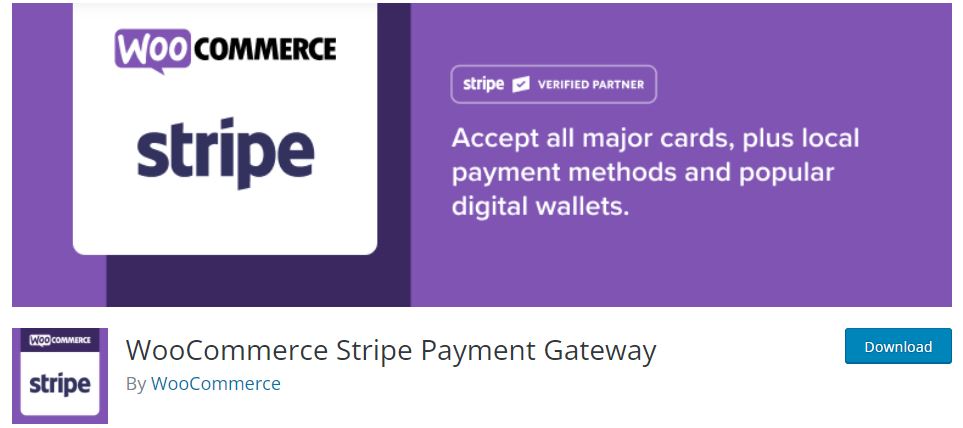
After you’ve set up your website and some promotional marketing, you’ll need something to integrate credit card payment options. And you’ll need to make sure that the plugin is extra secure. That’s why using WooCommerce Stripe Payment Gateway is one of the best options for fast payment processing.
It is one of the most widespread Payment Gateways globally and is usable in more than 40 countries across the globe (and on that list are most economical and population centers). And through it, your customers can utilize the most popular credit card options such as Diners, MasterCard, American Express, and even Bitcoin if you’re so inclined. And the best part of WooCommerce Stripe Payment Gateway is that they don’t even take a cut from your profits or tax your customers extra, so it’s a win-win situation.
Conclusion
To conclude, the three crucial points you need to keep in mind when creating a website with WooCommerce are secure payment options, proper market analysis, and quality organization and data management. And through these free plugins for WooCommerce, you’ll be able to integrate these aspects into your business in a flash.
Not only will these plugins make your lives significantly more accessible, but they’ll boost your profits and even other Key Performance Indicators such as unique website visitors. Remember that even if visitors don’t go through with a purchase, they may still return and bring more visitors. Therefore even just pure visitation metric may be a good indicator of your growth.