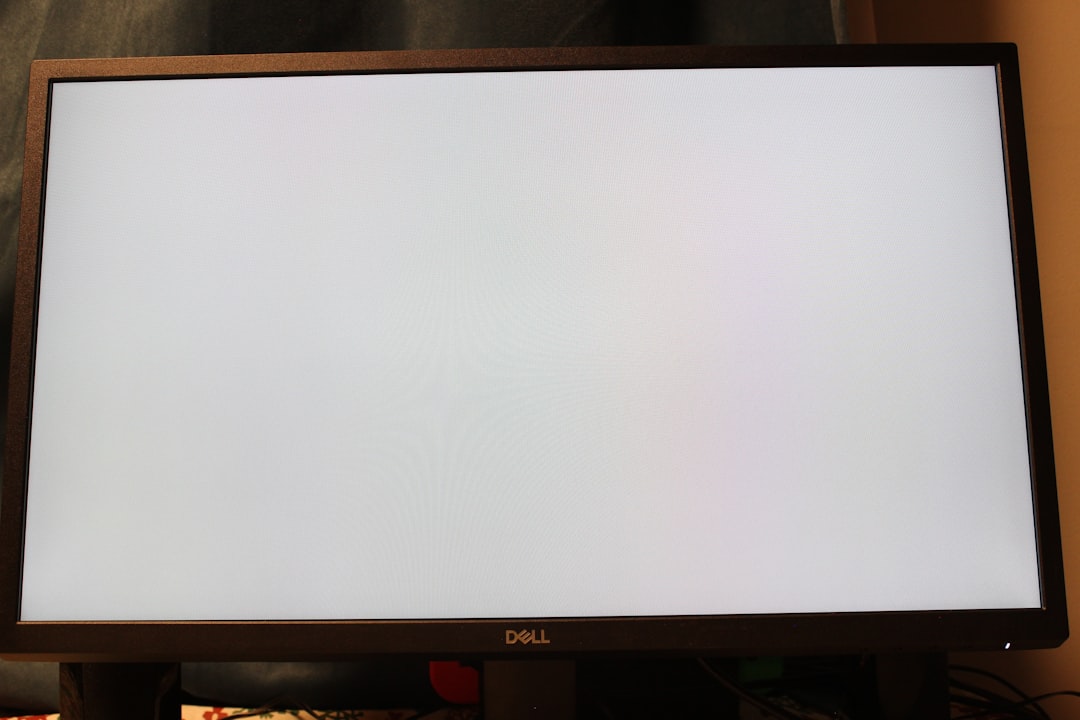It’s a quiet Saturday evening. The popcorn is ready, the lights are dimmed, and the cozy blanket is wrapped just right. Armed with a comprehensive watchlist and an open mind, the binge-watching festivities are about to begin. Yet, when clicking play on the next episode of a beloved drama on YouTube TV, a dreaded message appears: “This video is unavailable.” Just like that, the entire evening plan collapses under the weight of digital disappointment. But why does this happen? What causes YouTube TV to deny access to content that was seemingly available minutes ago?
Contents of Post
What Does “This Video Is Unavailable” Mean on YouTube TV?
YouTube TV, launched by YouTube in 2017, is a live TV streaming service offering a wide array of networks, including local stations, sports channels, and popular entertainment. But despite the convenience and content variety, users frequently encounter the frustrating error message: “This video is unavailable.” This vague statement can mean several different things, depending on the situation.
The error is especially inconvenient for those who carefully plan their entertainment marathons. With countless options available and competitors like Netflix, Hulu, or Disney+, the last thing a streaming service wants is to frustrate its loyal subscribers. Unfortunately, YouTube TV has become known for these sporadic availability issues.
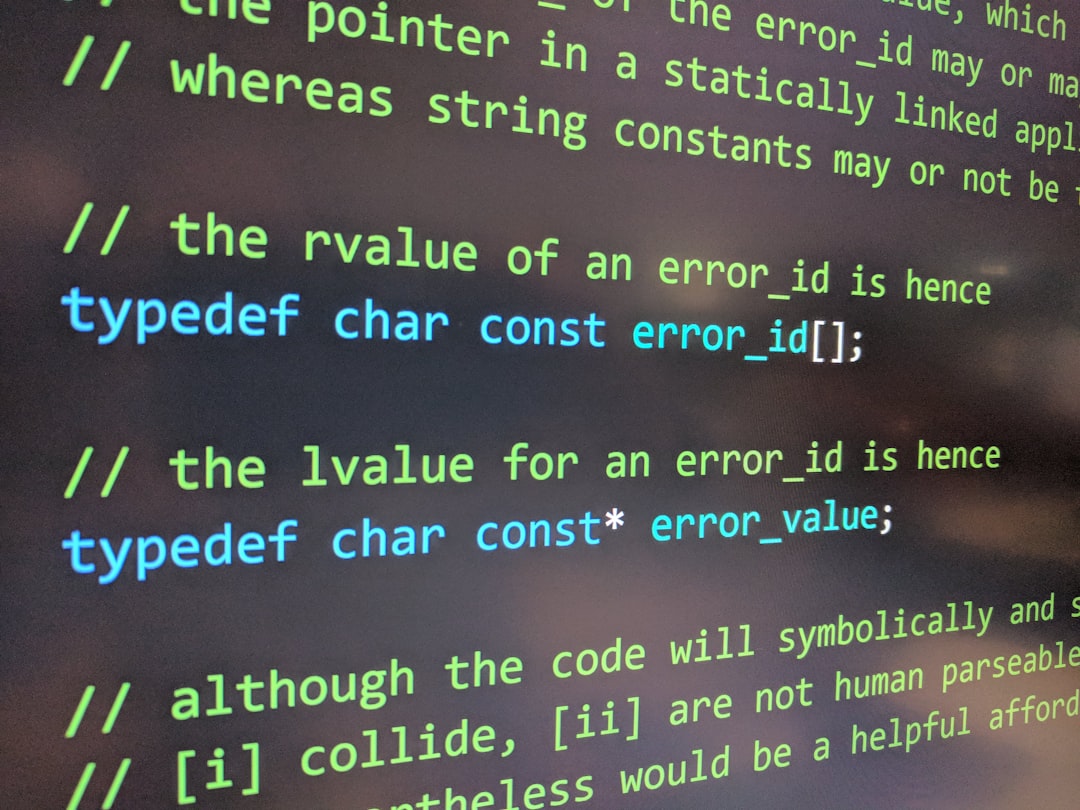
Common Reasons for the “Video Unavailable” Error
There isn’t just one cause behind the message. The error can be triggered by various technical and licensing issues. Here are the most common culprits:
- Regional Restrictions: Certain content on YouTube TV is only available in specific geographic locations. If a user tries to access a program outside its broadcasting region, the message may appear.
- Recording Issues: Occasionally, DVR recordings fail because the show was not aired as scheduled or was replaced with unexpected content such as breaking news or sports overflows.
- Licensing Limitations: YouTube TV operates under content agreements. If a show or movie loses its licensing rights or if those rights change unexpectedly, access is revoked immediately.
- Account or Subscription Problems: If there is a billing error or an account authentication issue, access to the video might be denied.
- Technical Glitches or Bugs: Sometimes, it’s simply a malfunction in the app or on the server side. These are often temporary but no less annoying.
How YouTube TV Is Failing Binge-Watchers
For many users, the beauty of YouTube TV is not just live programming but the ability to record shows via DVR and access them on demand. So when a recorded episode of a series suddenly disappears or becomes unavailable, it disrupts viewing continuity. Imagine being five episodes into a ten-episode arc of a thriller, only to be denied the final plot twist. It’s enough to make anyone abandon ship to another streaming service.
The problem becomes even more aggravating when the platform doesn’t communicate the reason clearly. Instead of letting users know about licensing expirations or unexpected schedule changes, they are simply met with an ambiguous notice and a dead video link. Such lapses erode trust and patience.
User Community Feedback and Response
Browsing Reddit threads and YouTube TV support forums reveals an avalanche of frustrated posts. Terms like “angry,” “disappointed,” and “switching platforms” are repeated frequently. What’s more noticeable, however, is the lack of real-time customer support and resolution. While YouTube TV does offer online chat and email support, the response time often lags behind user expectations, especially for premium-priced services.
Meanwhile, other competitors continue to innovate, offering flawless streaming experiences and expanded libraries. YouTube TV, while rich in real-time sports and live news, risks losing subscribers if these issues continue unchecked.

Solutions and Workarounds
While users can’t control YouTube TV’s licensing agreements, there are a few things they can try to lessen or avoid disruptions:
- Update Location Settings: Ensure that GPS permissions are enabled on your streaming device. This prevents misidentification of location, which might block content inadvertently.
- Check for App and Device Updates: Outdated software can lead to playback errors. Make sure YouTube TV and your streaming device have the latest updates installed.
- Confirm Active Subscription: Log into your account and verify that the payment has gone through and the subscription is active.
- Clear Cache and Restart: Sometimes the fix is as simple as clearing cache data or restarting the app and your streaming hardware.
- Try a VPN – With Caution: While VPNs can bypass regional blocks, YouTube’s terms of service prohibit them for location-faking purposes. Proceed carefully as violating these can lead to account suspension.
When All Else Fails
If none of the above methods work, patience might be the only option. That, or switching to another platform that still holds the viewing rights for the desired series or episode. Many times, content removed from YouTube TV is still accessible on platforms like Hulu, Amazon Prime Video, or network-specific apps.
Another useful tool is the website JustWatch, which helps track down where specific shows and movies are currently streaming online. This way, you can pivot your plans without spending hours clicking around aimlessly.
Final Thoughts
There’s no heartbreak quite like being curled up on the couch, prepped for a long-awaited show, and suddenly hitting the “unavailable” wall. While YouTube TV provides convenience and variety, its inconsistencies in availability and lack of transparency frustrate many loyal users. Until the service finds a more user-friendly way to handle these errors—or at least communicate them effectively—the threat to the modern binge-watching experience remains very real.
Frequently Asked Questions
-
Q: Why do some episodes disappear from my YouTube TV recordings?
A: This usually happens due to licensing changes or programming schedule shifts. If the episode didn’t air as expected or the rights expired, YouTube TV removes it from your DVR. -
Q: Can I prevent “This video is unavailable” errors?
A: You can minimize errors by keeping your app updated, confirming your location settings, and ensuring your account is in good standing. However, you cannot control licensing expirations. -
Q: Is using a VPN to access blocked content on YouTube TV allowed?
A: Not recommended. While a VPN might work temporarily, it violates YouTube’s terms of service and can result in your account being suspended. -
Q: Are other streaming platforms more reliable?
A: That depends on your viewing habits. Platforms like Netflix and Hulu tend to be more consistent for on-demand viewing, while YouTube TV focuses on live content and might experience these issues more often. -
Q: How often does YouTube TV update or remove content?
A: Regularly. Just like cable providers, YouTube TV adds and removes content based on licensing agreements, which can change monthly or even weekly.
So next time your binge-watching dreams are shattered by the ominous “video unavailable” message, remember—you’re not alone. And luckily, there are still ways to salvage the night without throwing the remote across the room.