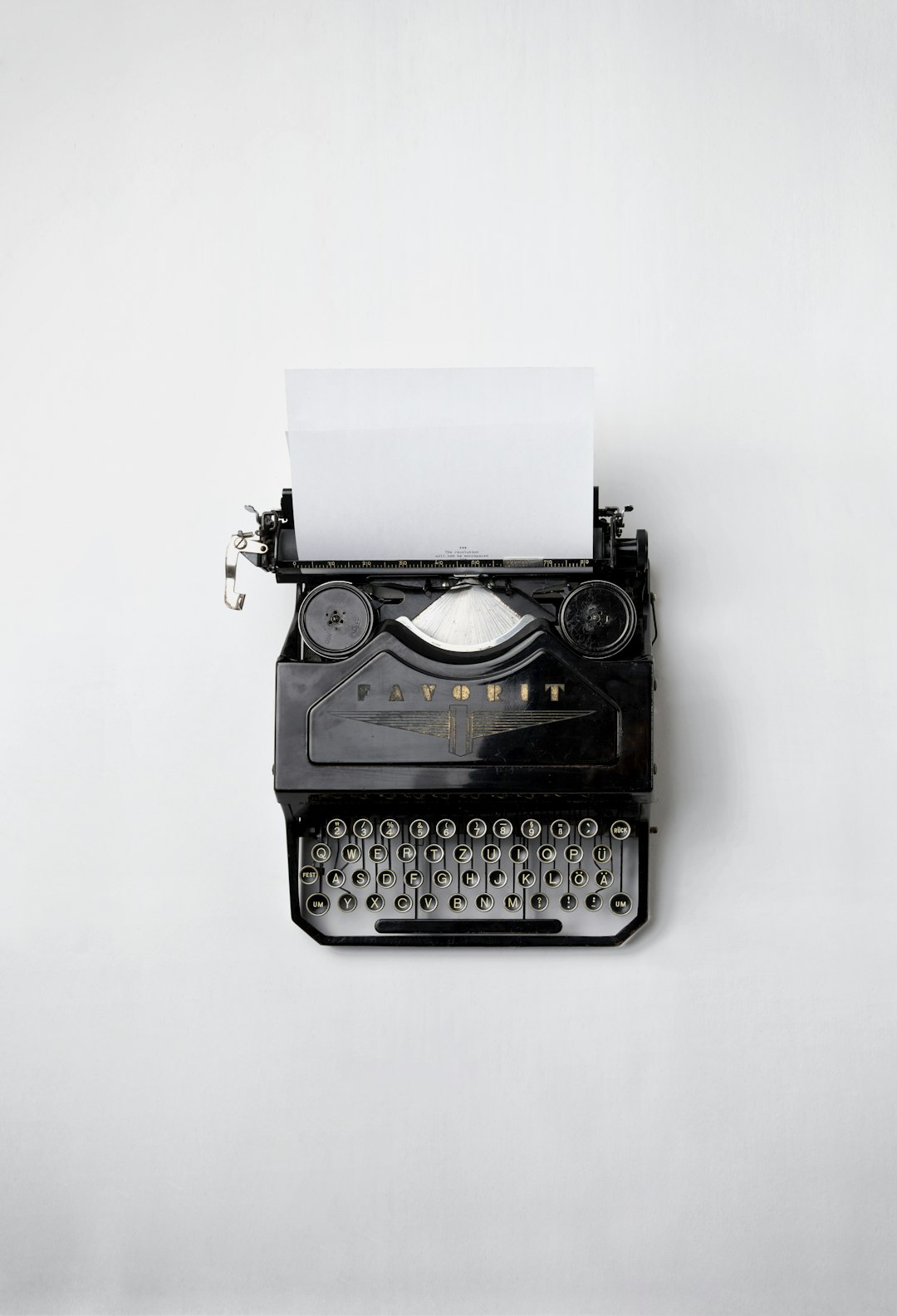Crafting the perfect resume can feel like trying to find a unicorn in your backyard. But don’t worry — thanks to AI, it’s easier and way less stressful than it used to be.
Whether you’re changing careers, applying for your first job, or just want to give your resume a fresh shine, there are free AI tools out there that can help. And yes… they’re actually pretty good!
But with so many options, which AI tool should you use to modify and generate your resume?
Contents of Post
Let’s break it down!
Here’s a quick list of some fun and powerful AI tools that can help you fine-tune that important document — without spending a single penny.
1. ChatGPT (Free Tier)
Great for: Writing bullet points, rewording sentences, and giving suggestions.
ChatGPT is a super flexible AI tool from OpenAI. Even on the free tier, it can help you write or improve resume content. You just need to prompt it!
Example: Tell it, “Make this job description sound more professional,” or “Write a bullet point for my internship at Google.”
Pros:
- Simple and fast
- Tons of flexibility
- You control the tone and content
Cons:
- Doesn’t format resumes
- You need to copy and paste the results yourself

2. Kickresume
Great for: Generating resumes with beautiful designs.
Kickresume offers a cool AI assistant that helps you generate resume content based on job descriptions, your experience, and other smart inputs. And it’s very beginner-friendly!
It gives you predefined sections to fill in, and the final product looks super polished.
Pros:
- Easy to use
- Attractive resume templates
- Built-in AI helper
Cons:
- Some features are locked behind a paywall
- Free version has limited template options
3. Resume Worded
Great for: Getting feedback and improving your existing resume.
This tool uses AI to scan your resume and point out things that can be improved — like vague action verbs or spelling errors. It’s like having a resume coach!
Pros:
- Feedback is detailed and insightful
- Includes LinkedIn profile review!
Cons:
- Doesn’t build resumes from scratch
- Free tier has upload limits
4. Canva with Magic Write
Great for: Creative resumes and exciting designs!
Canva is not just for social media or posters. Its resume builder is top-notch. Now, with Magic Write (AI-powered), you can even get help writing content for your resume.
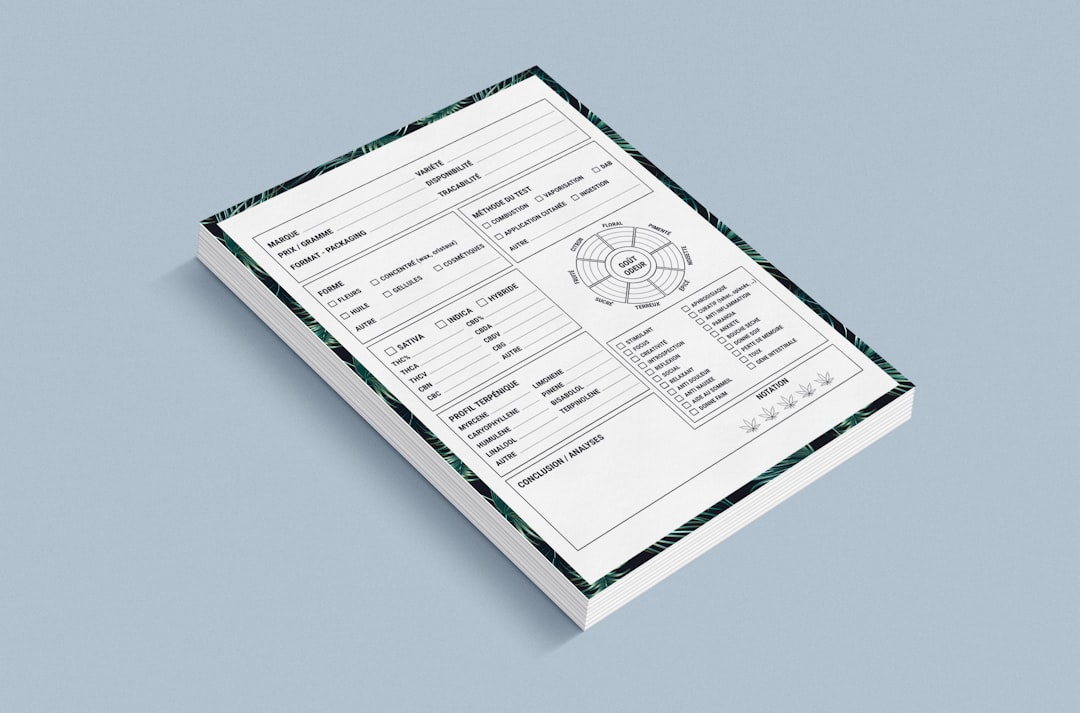
Pros:
- Huge range of designs
- Magic Write helps with content ideas
Cons:
- You need an account
- Some templates and AI uses are limited unless you pay
Which One’s The Best?
Well, it really depends on what you need!
- Need help writing? → Try ChatGPT or Kickresume.
- Want to review your current resume? → Go with Resume Worded.
- Love good design? → You’ll have fun with Canva.
If you’re brand new to this whole AI thing, start with ChatGPT. It’s friendly, free, and comes with a whole lot of power — as long as you know how to ask the right questions.
Tips When Using AI for Your Resume
- Give clear instructions: Be specific when asking AI to rewrite or improve text.
- Review carefully: AI can make small errors — always double-check.
- Mix your own voice: AI is a helper, but your personality should shine through.
AI isn’t just for coders anymore. Whether you’re a nurse, a dog walker, or a rocket scientist, one of these tools can help you land that next step in your career journey.
So go ahead, give your resume a makeover — for free and with the magic of AI at your fingertips.
Your dream job could be a few clicks away!