Job hunting can feel like a rollercoaster. But having an awesome resume? That’s your golden ticket! And hey, guess what? You don’t have to spend a fortune to get it right. Let’s explore where to find free, ATS-friendly resume templates that can help you stand out—and actually get seen.
First, let’s get the basics clear.
Contents of Post
What Does ATS-Friendly Even Mean?
ATS stands for Applicant Tracking System. It’s software employers use to sort through resumes. If your resume isn’t formatted properly, it could get tossed before a human even sees it. Ouch.
Here’s what makes a resume ATS-friendly:
- Simple formatting
- Standard fonts like Arial or Times New Roman
- No crazy graphics or columns
- Clear headings and bullet points
Now you’re probably wondering, “Where can I find templates like these… for free?”
You’re in luck!
1. Microsoft Word
Yep, the classic.
Word has built-in resume templates that are clean and simple. Just open Word, search “Resume” in the template search bar, and pick one. Many of them are easy to customize too.
Make sure you pick one without fancy sidebars or text boxes. Keep it plain and powerful.
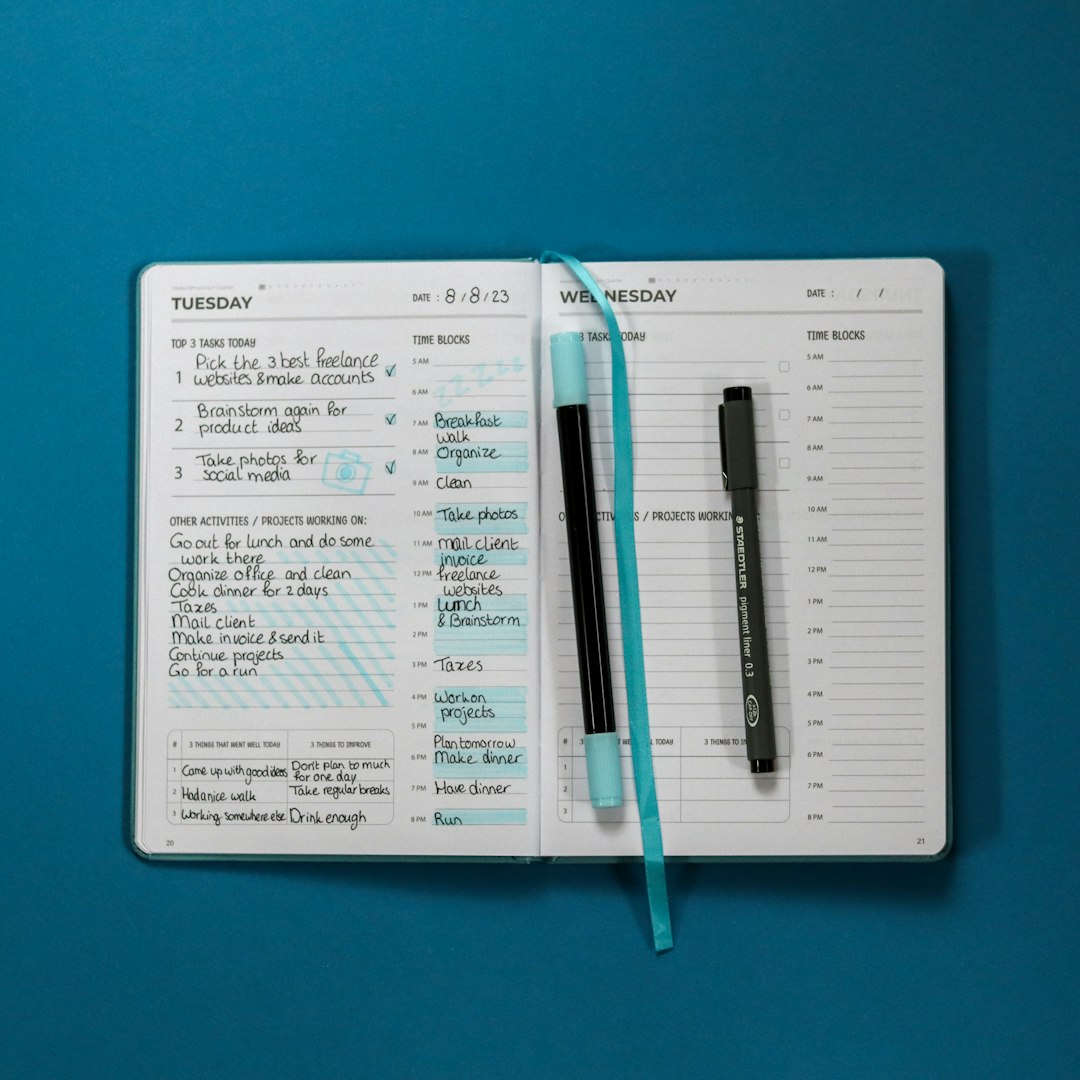
2. Google Docs
If you prefer working in the cloud, Google Docs has your back. Just go to docs.google.com, click on “Template Gallery,” and check out the resume section.
Why it’s cool:
- It’s free
- You can edit from anywhere
- Everything auto-saves
Choose a minimal one, like the “Serif” or “Coral” template, for ATS-friendly results.
3. Novoresume
Novoresume offers stunning resume templates—and one of them is totally free!
It’s drag-and-drop easy, so you don’t need to be a design wizard. Just follow the prompts, and boom—resume ready!
Bonus: They even suggest what to write in each section.
4. Canva
Canva is known for design magic. But you have to be careful here.
Some Canva templates are too creative for an ATS. Look for simple and text-based ones.
Go to Canva Resume Templates and search for “ATS-friendly resumes.” There are several free options!
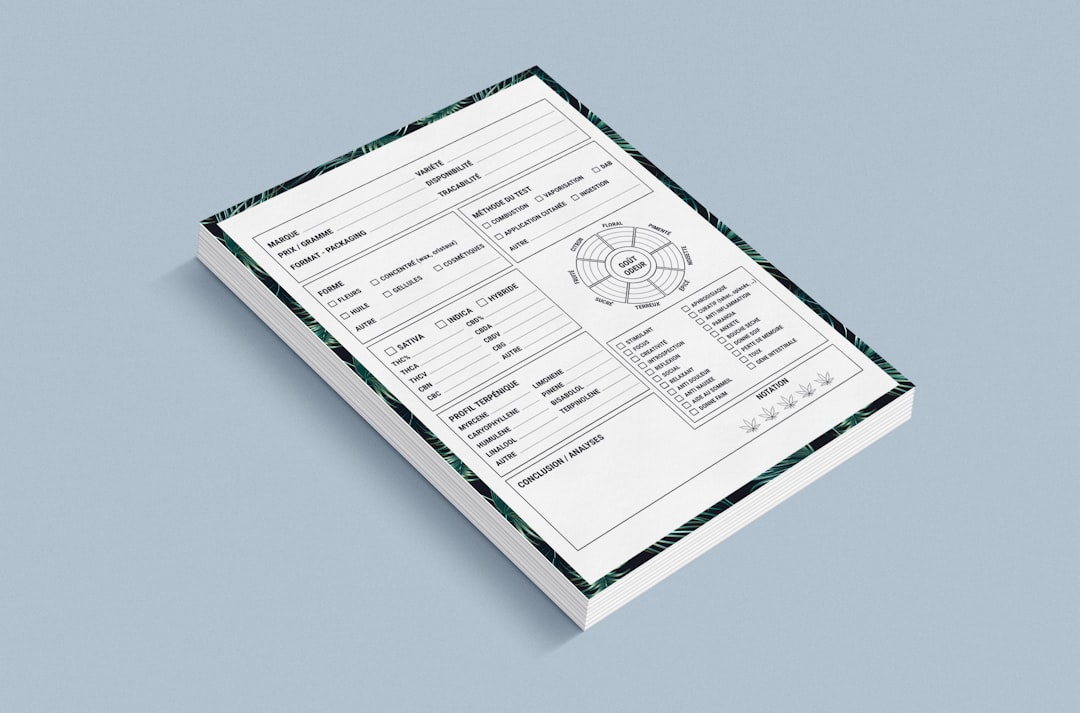
5. Hloom
This site offers loads of templates you can get in Word format. Check out Hloom’s Resume Templates.
They even label some templates as ATS-Compatible. Score!
6. Zety
While not totally free, Zety lets you build a resume and download a text file version for no cost. That version is perfect for ATS systems because it’s *super* basic.
Go to Zety Resume Builder and try it out.
Tips for Using Your Template Right
Getting the template is just step one. Here are a few quick tips:
- Use keywords from the job posting
- Stick to plain fonts like Calibri or Arial
- Avoid using headers and footers
- Save as .docx or .pdf (check job requirements)
And always, always spellcheck!
You’ve Got This!
Finding a free, ATS-friendly resume template doesn’t have to be a headache. With just a little digging and the right tools, you’ll be crafting a killer resume in no time.
Start with one of the options above, load in your info, and hit “apply” with confidence!

Good luck—you’re one great resume away from landing your dream job!

