Building a DIY Network Attached Storage (NAS) system can be a rewarding project for tech enthusiasts seeking performance, customization, and cost efficiency. One of the most critical components in a DIY NAS is the motherboard, as it dictates compatibility, expansion possibilities, and overall performance. Choosing the right motherboard is crucial to ensure that the NAS operates efficiently, whether for personal backups, media streaming, or small business use.
Contents of Post
Key Considerations When Choosing a Motherboard for NAS
There are several factors to take into account when selecting a suitable motherboard for a DIY NAS project. These include processor support, RAM capacity, storage interfaces, and network capabilities.
1. CPU Compatibility
The motherboard must support a processor that offers enough power for your NAS needs. For light file sharing and media streaming, a low-power CPU like Intel Celeron or Atom will suffice. For more demanding tasks such as virtualization, transcoding or running multiple services, a motherboard that supports higher-end CPUs like Intel Core i-series or AMD Ryzen is recommended.
2. RAM Support
NAS systems benefit from sufficient RAM to handle multiple file requests and caching processes. At a minimum, look for motherboards supporting at least 8 GB of RAM, although 16 GB or more is preferred for advanced setups. ECC memory support is a bonus as it helps prevent data corruption. This is more common on motherboards using server-grade chipsets.
3. Storage Options: SATA and M.2
SATA ports are essential as they connect to hard drives and SSDs. A good NAS motherboard should offer a minimum of four SATA ports, but having six or more allows for greater scalability. M.2 slots for NVMe drives are ideal for cache storage or faster access drives.
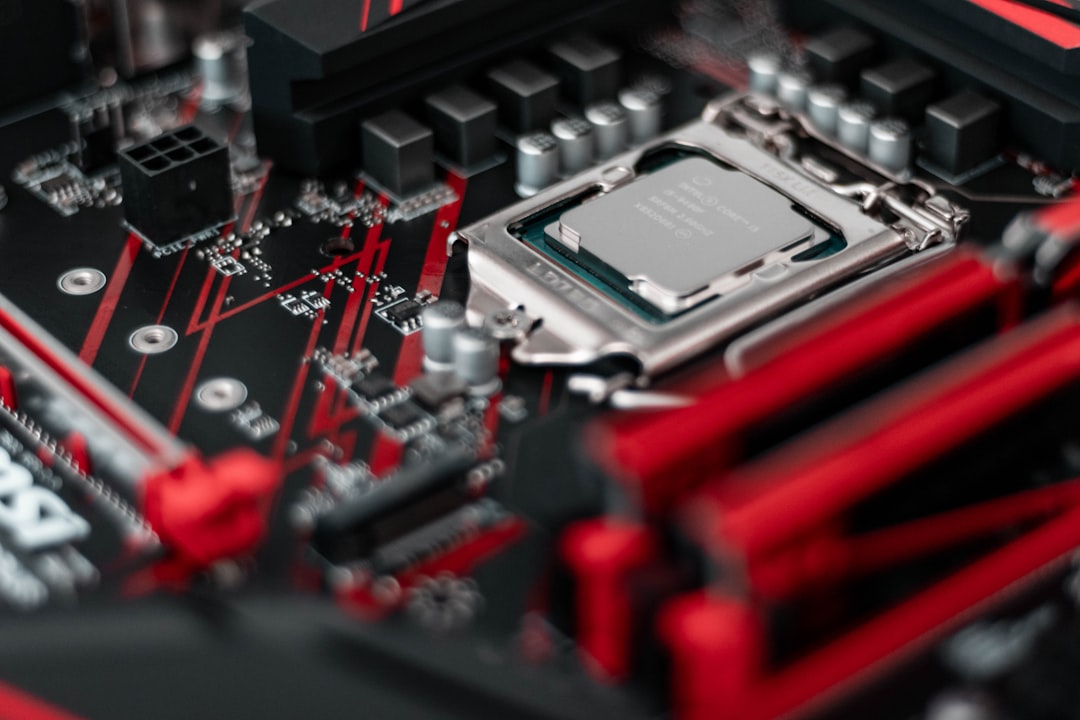
4. Network Connectivity
Network speed plays a vital role in NAS performance. At the very least, a motherboard should have a Gigabit Ethernet port. However, for more data-heavy applications or future-proofing, a motherboard with dual LAN ports or even 2.5G/10G Ethernet support is highly recommended. Options that support link aggregation can further improve bandwidth and redundancy.
5. Expansion Slots
PCIe slots provide room for future expansion such as adding dedicated RAID cards, network interface cards (NICs), or even GPUs for transcoding. Consider how many slots are available and whether they support PCIe 3.0 or 4.0 for higher performance requirements.
Popular Motherboard Choices for NAS Builds
There is a wide variety of motherboards suitable for NAS builds. Below are a few commonly recommended options, categorized by use:
- Budget Builds: ASRock J4125B-ITX, ASUS Prime H410I-PLUS – These include low-power CPUs, are compact, and support at least 4 SATA ports.
- Mid-range Builds: ASRock Rack B550D4-4L, Gigabyte B550 AORUS Elite – Support for Ryzen CPUs, more RAM capacity, and multiple SATA ports for more HDDs.
- High-end & Server-grade Builds: Supermicro X11SCH-LN4F, ASRock Rack E3C246D4U – ECC RAM support, Intel Xeon compatibility, and integrated IPMI for remote management.

It’s also essential to match your motherboard size with your NAS case. Most NAS builds use Mini-ITX or Micro-ATX form factors to save space, but ATX boards offer greater expansion capabilities.
Operating System Compatibility
Ensure your motherboard is compatible with your desired NAS operating system. FreeNAS, TrueNAS, Unraid, and OpenMediaVault have specific hardware compatibility lists. Generally, Intel chipsets and Realtek or Intel LAN controllers are widely supported across various OS options.
Conclusion
Ultimately, the best motherboard for a DIY NAS is one that balances your current needs with possible future requirements. Whether you’re building an entry-level file server or a professional-grade storage system, investing in the right motherboard sets the foundation for reliability and upgrade potential.
FAQ
- Q: Can I use a regular desktop motherboard for a NAS?
A: Yes, many desktop motherboards are suitable for NAS builds, especially if they have enough SATA ports and RAM slots. However, server-grade boards offer features like ECC RAM and IPMI. - Q: How many SATA ports do I need?
A: It depends on how many drives you plan to use. Aim for at least four, but having six or more provides room for expansion. - Q: Is ECC memory necessary for a NAS?
A: ECC memory is not strictly necessary but adds extra reliability, especially for data integrity in critical storage servers. - Q: Should I get a motherboard with dual LAN?
A: Dual LAN can be useful for redundancy and link aggregation, increasing data throughput for larger uses or business environments. - Q: What form factor is best for a NAS motherboard?
A: Mini-ITX and Micro-ATX are commonly used for NAS due to small size and sufficient expandability. ATX is better for complex setups with more drives and cards.

