As the cloud-first landscape of enterprise IT continues to evolve, Microsoft 365 administrators are expected to manage vast amounts of data, users, configurations, and security protocols with efficiency and accuracy. PowerShell remains an indispensable tool in this endeavor, offering both automation and granular control across Microsoft 365 services. As we move into 2025, the need for powerful and reliable scripting becomes more acute than ever. This article outlines the most effective and trusted PowerShell scripts Microsoft 365 admins should have in their toolkit.
Contents of Post
Why PowerShell Matters More Than Ever
Microsoft’s ongoing enhancements to cloud services like Exchange Online, SharePoint Online, Teams, and Azure Active Directory (Azure AD) require a centralized and consistent method for management. PowerShell not only provides this but also offers:
- Automation – Reduce manual intervention through scheduled scripts.
- Accuracy – Limit human error when managing users and licenses.
- Scalability – Efficiently manage large environments with thousands of users.

Top PowerShell Scripts for Microsoft 365 Admins in 2025
1. User License Assignment Script
License management continues to be a primary responsibility. Automating license assignment ensures compliance and eliminates inconsistencies.
Connect-MgGraph
$users = Get-MgUser -Filter "accountEnabled eq true" -All
foreach ($user in $users) {
Set-MgUserLicense -UserId $user.Id -AddLicenses @(@{SkuId='ENTERPRISEPACK'})
}Use case: Assign the Microsoft 365 E3 license to all active users without licenses.
2. Security Compliance Check
This script ensures Multi-Factor Authentication (MFA) compliance across your tenant:
Connect-MsolService
Get-MsolUser | Select DisplayName, UserPrincipalName, StrongAuthenticationMethodsUse case: Quickly audit which users have MFA enabled, aiding in zero-trust policy enforcement.
3. SharePoint External Sharing Audit
To achieve proper governance in SharePoint Online, administrators must monitor external sharing settings:
Connect-SPOService -Url https://-admin.sharepoint.com
Get-SPOSite | Select Url, SharingCapabilityUse case: Review all sites to ensure external sharing aligns with organizational policies.
4. Teams Membership Reporting
Managing group memberships for Microsoft Teams can be streamlined using this tool:
Connect-MicrosoftTeams
$teams = Get-Team
foreach ($team in $teams) {
Get-TeamUser -GroupId $team.GroupId | Select GroupId, User, Role
}Use case: Extract team memberships with user roles, ideal for audits and documentation.
5. Mailbox Usage Report
Mailbox reporting helps gauge storage usage trends and plan capacity:
Connect-ExchangeOnline
Get-Mailbox | Get-MailboxStatistics | Select DisplayName, TotalItemSize, ItemCountUse case: View data on space consumption per user to manage quotas.
6. Conditional Access Policy Summary
Ensuring the right people have the right access is vital. This script gathers a quick overview of Conditional Access policies:
Connect-AzAccount
Get-AzConditionalAccessPolicy | Select DisplayName, State, ConditionsUse case: Establish an overview of active access control rules and policies.
Best Practices for Script Usage
To ensure success with PowerShell scripting in Microsoft 365, admins should follow these practices:
- Always test your scripts in a staging environment before running them in production.
- Use version control systems (e.g., Git) to track changes and avoid errors.
- Document your scripts and their intended use to ensure continuity across teams.
- Set up logging and alerting for critical scripts to proactively identify failures.
Security Considerations
Running scripts in Microsoft 365 environments involves sensitive data. Here are a few security tips to keep in mind:
- Use Secure Application Models and OAuth2 authentication where possible.
- Restrict permissions of service accounts executing scripts.
- Rotate credentials and monitor logs regularly for suspicious PowerShell activity.
Looking Ahead
With Microsoft increasing its AI and automation capabilities in 2025, we expect tighter integrations between PowerShell and services like Microsoft Copilot and Defender. Admins who maintain and evolve their scripting capabilities will be best prepared to tackle emerging challenges in performance, compliance, and automation.
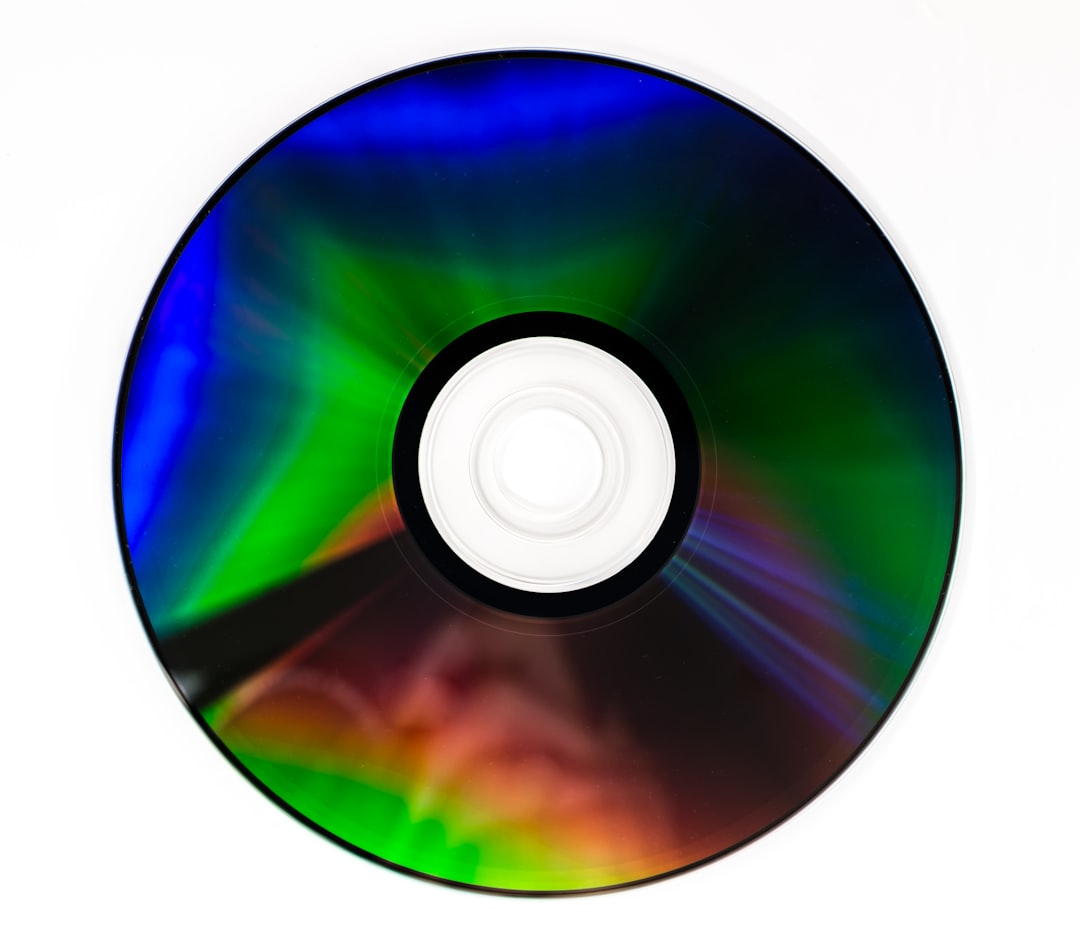
In conclusion, mastering PowerShell scripting is not just a badge of honor for Microsoft 365 admins—it is a business-critical skill. Whether it’s onboarding users or securing the digital workspace, the right scripts can transform operations from reactive to proactive. Stay updated, test thoroughly, and focus on security to ensure long-term success in your Microsoft 365 environment.

