With the increasing dependence on digital devices and the internet, the threat of malware has become more prevalent than ever. Malware, shorthand for malicious software, includes viruses, spyware, ransomware, and other programs designed to harm or exploit any programmable device or network. Fortunately, by adopting some proactive measures, users can significantly reduce their risk of infection. Here are five essential tips to help prevent malware and maintain digital security.
Contents of Post
1. Keep Software and Operating Systems Updated
One of the simplest yet most effective strategies to prevent malware is to ensure that all software, including the operating system, browsers, and applications, are always up to date. Developers routinely release updates that fix vulnerabilities exploited by attackers.
- Enable automatic updates when possible.
- Regularly check for updates if auto-update isn’t available.
A system that runs outdated software is an easy target for cybercriminals who use known exploits to spread malware.
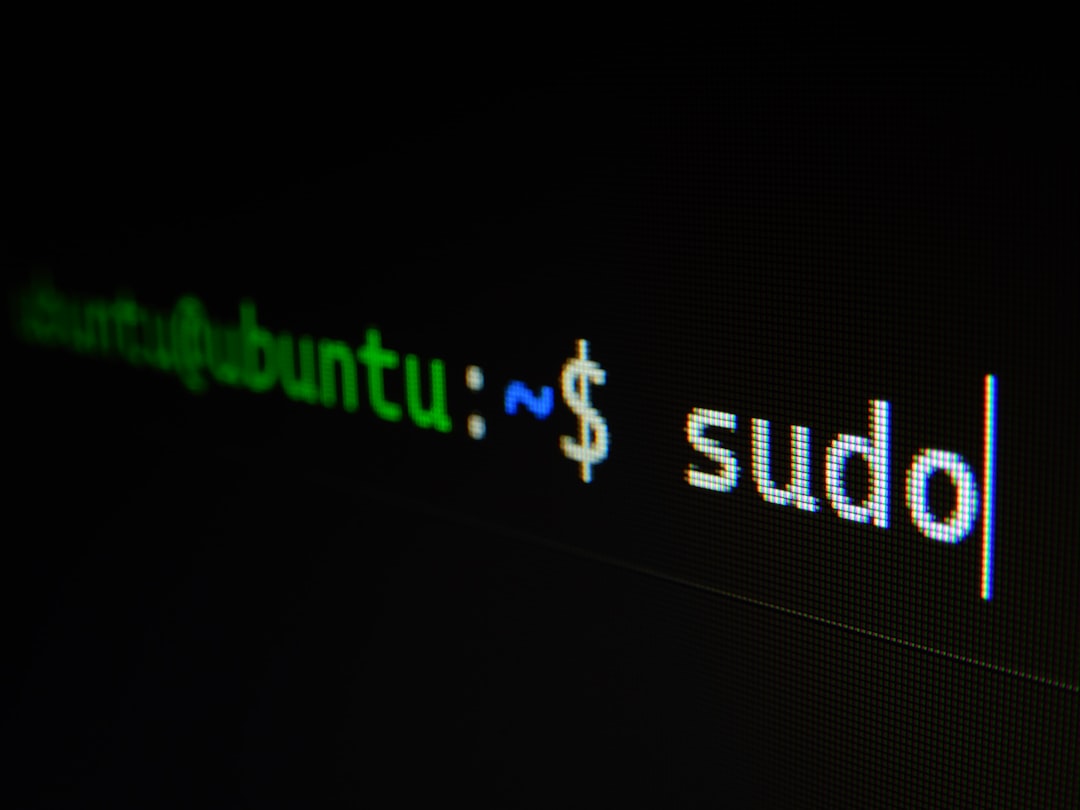
2. Install Reputable Antivirus and Anti-Malware Tools
Comprehensive antivirus software is your first line of defense against malware threats. These tools can detect, quarantine, and eliminate harmful files before they cause significant damage.
- Select software from a recognized and trusted provider.
- Keep the antivirus definitions updated regularly.
- Run scheduled scans of your device to detect hidden malware.
A good security suite often includes real-time protection, firewall support, and anti-phishing capabilities, all of which contribute to a safer browsing experience.
3. Avoid Suspicious Links and Email Attachments
Email is one of the most common vectors for malware distribution. Clicking on unknown links or opening malicious attachments can easily result in malware infections.
- Do not open emails from unknown senders.
- Be cautious of urgent or emotionally charged messages prompting immediate action.
- Always verify URLs by hovering over them before clicking.
Phishing scams are becoming increasingly sophisticated, so skepticism is a valuable habit when dealing with unsolicited digital communication.

4. Use Strong Passwords and Enable Multi-Factor Authentication
Weak passwords are low-hanging fruit for cyber attackers. A strong password combined with multi-factor authentication (MFA) can drastically reduce the chances of unauthorized access to your account and the installation of malware.
- Create passwords with a mix of letters, numbers, and special characters.
- Do not use easily guessable information like birthdays or common phrases.
- Enable MFA on all platforms that offer it, including email, banking, and cloud services.
Layered security adds an extra step for authentication, but it significantly improves your digital defenses.
5. Be Cautious When Downloading Software
Downloading software from unofficial sources can introduce malware to your system. Even legitimate-looking sites might host harmful downloads or bundle unwanted applications.
- Only download software from the manufacturer’s official website or other reputable sources.
- Avoid pirated software as it’s often modified to include malware.
- Review permissions and installation options to decline any additional unwanted programs.
Installing a trusted download manager or browser extension can also help identify and block potentially harmful downloads.
Conclusion
Preventing malware is about adopting secure habits and using the right tools. By staying vigilant and informed, individuals and organizations can protect their data and maintain the integrity of their systems. From software updates to safe downloading practices, every step contributes to a robust cybersecurity posture.
FAQ: How to Prevent Malware
- Q: What is the most common type of malware?
A: Viruses and ransomware are among the most common types, though spyware and trojans are also frequently encountered. - Q: Can smartphones get malware too?
A: Yes, smartphones are vulnerable to malware through malicious apps, links, and insecure networks. - Q: How often should antivirus scans be done?
A: It’s recommended to run a full scan weekly and ensure real-time protection is always enabled. - Q: Is free antivirus software effective?
A: Some free antivirus tools offer robust protection, but they may lack features like advanced firewalls or email scanning. - Q: What should I do if I suspect my device is infected?
A: Disconnect from the internet, run a full antivirus scan, and contact a professional if necessary to avoid further data loss or damage.

