TED Talks have become a popular source of inspiration and knowledge for millions around the world. With topics ranging from science and technology to personal development and leadership, they’re a goldmine for curious minds. But what if you want to listen to TED Talks while offline—like during a long commute, flight, or when you’re traveling through areas with poor internet connectivity?
The good news is that there are easy ways to download TED Talks from YouTube and enjoy them offline. Below, we’ll guide you through two reliable methods to do this safely and efficiently.
Contents of Post
Method 1: Using YouTube Premium for Offline Listening
YouTube Premium is the official way to download videos and listen to them offline. It offers a seamless experience, especially if you primarily watch TED Talks on a mobile device:
Steps to Follow:
- Subscribe to YouTube Premium. A monthly subscription fee applies, but it also removes ads and adds background play functionality.
- Open the YouTube app on your smartphone or tablet.
- Search for the TED Talk you want to watch or listen to offline.
- Below the video, tap the Download button (a downward arrow).
- Choose your preferred video quality and wait for the video to download.
Once downloaded, you can access the video anytime from your Library under the Downloads section—even when you’re offline.
Pros:
- Completely legal and safe.
- Supports background play—ideal for listening only.
- No need for third-party apps or services.
Cons:
- Requires a monthly subscription.
- Downloads are only within the YouTube app (can’t access through file manager).
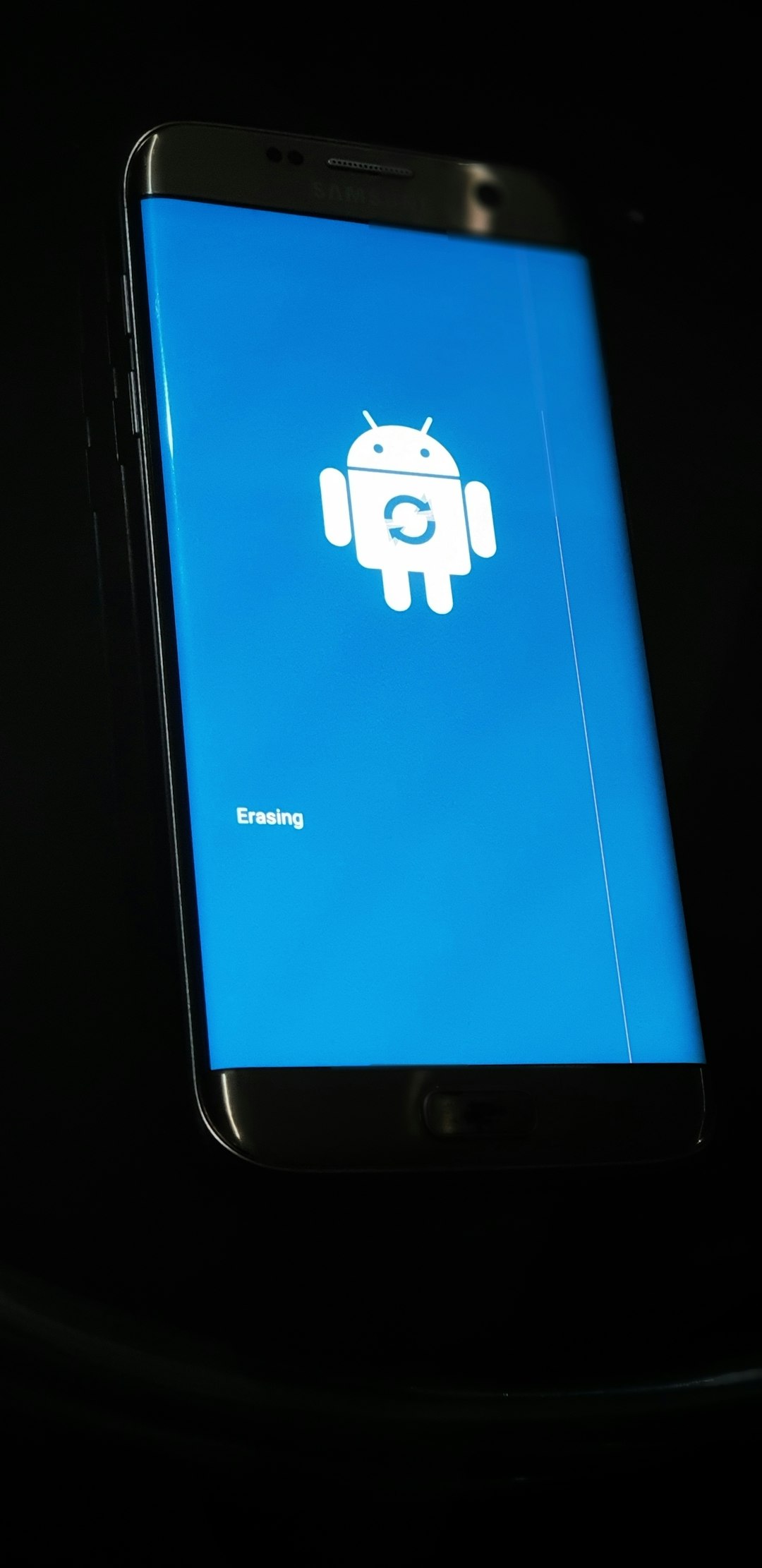
Method 2: Using a YouTube to MP3 Converter
If you’re more interested in listening rather than watching, converting TED Talks videos into MP3 files is a smart option. This way, you can treat TED Talks like podcasts and save valuable storage space.
Steps to Convert:
- Find the TED Talk you want to download on YouTube and copy its URL.
- Visit a reputable YouTube to MP3 converter website (such as YTMP3.cc or OnlineVideoConverter).
- Paste the video URL in the input box and choose MP3 as the output format.
- Click on Convert and wait for the process to complete.
- Download the MP3 file and transfer it to your preferred music player or mobile device.
Alternatively, there are mobile apps and desktop software programs (like 4K Video Downloader) that can batch download videos or convert them into audio files.
Pros:
- Perfect for listeners who don’t need the video.
- Great for saving storage space on your device.
- Kind of turns TED Talks into your personal podcast library.
Cons:
- Use of third-party converters can pose security or copyright concerns.
- Audio quality may vary depending on the service you use.
Tips for Managing Your TED Talk Downloads
Once you’ve downloaded your favorite TED Talks, organization is key! Here are a few tips:
- Create playlists based on themes like motivation, science, or leadership.
- Use a podcast app or music player—like VLC or Pocket Casts—to manage your downloaded MP3 files easily.
- Keep track of what you’ve already listened to, so you’re always exploring new content.
Also, don’t forget to respect digital rights. TED content is generally freely available, but you should never distribute downloads without permission or use them for commercial purposes.

Conclusion
Staying inspired and educated has never been easier. Whether you opt for the simplicity of YouTube Premium or the flexibility of MP3 conversion, you can enjoy TED Talks whenever and wherever you like. Just remember to choose the option that suits your lifestyle and tech-savviness best.
So go ahead—fill your offline hours with insight, creativity, and wisdom from the world’s greatest thinkers. Happy listening!

