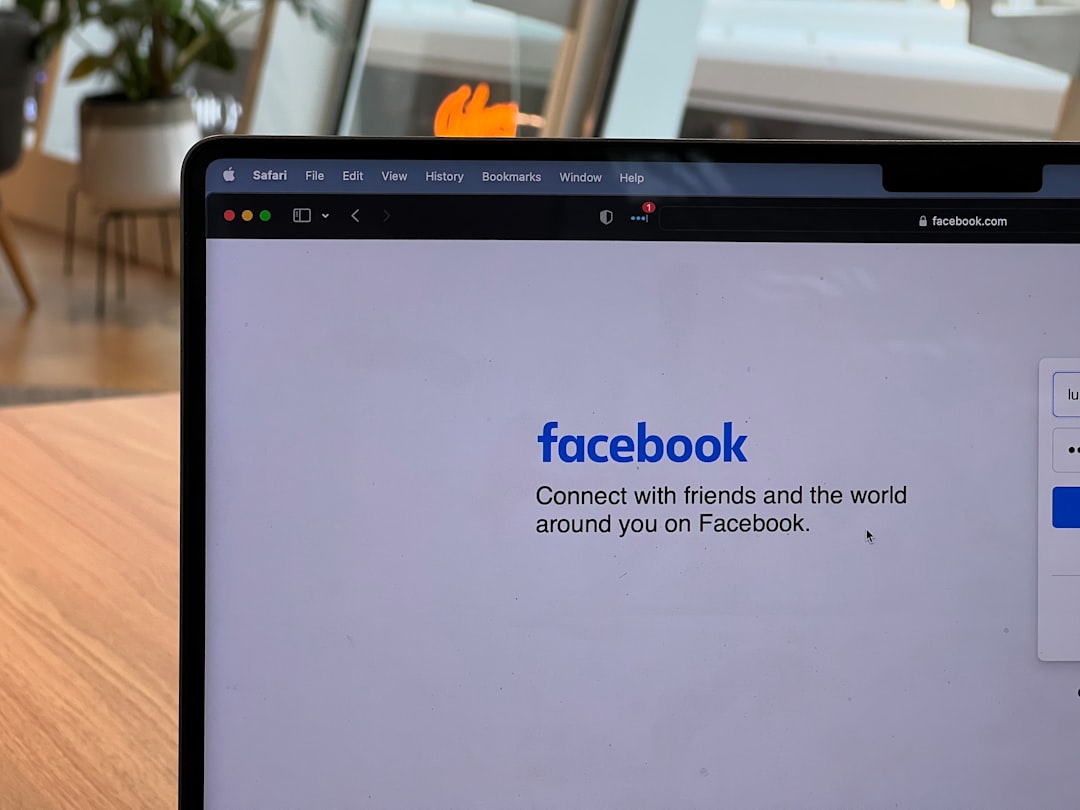Accidentally deleting a Facebook post can be frustrating—especially when it contained cherished memories, important information, or valuable interaction with your audience. Millions of users post content daily, and with fast-scrolling timelines and quick button taps, it’s surprisingly easy to click “Delete” by mistake. If you’ve found yourself in this situation, don’t panic. There may still be ways to recover or work around the loss, depending on your actions and Facebook’s internal handling of deleted content.
Contents of Post
Can You Recover a Deleted Facebook Post?
The short answer is: it depends. Facebook does not offer a simple “Undo Delete” button for posts that have been permanently removed. However, recent changes to Facebook’s platform—mainly in the way it handles user data and post management—mean there are a few possibilities worth exploring.
Steps to Try to Recover a Deleted Facebook Post
If you’ve just deleted a post by accident, here are the immediate steps you should take:
1. Check the Activity Log
Facebook keeps track of most of your actions, including posts, likes, and shares, in your Activity Log.
- Go to your profile and click on the three-dot menu (or “More”) next to your profile image.
- Select “Activity Log”.
- Filter by “Your Posts” to narrow down the results.
- Look for the deleted post. Note that if the post is truly deleted, it may not appear, but sometimes actions around it—like shared links or tagged photos—might help you trace it.
If the post doesn’t show up in the Activity Log, don’t lose hope just yet.
2. Look in “Trash” (Recently Deleted)
Facebook added a “Trash” feature that stores deleted content for up to 30 days before it is permanently removed from their servers:
- Go to your Facebook app.
- Tap your profile picture, then tap the three-dot menu.
- Select “Archive” and then “Trash”.
- Scan for your deleted post. If it’s there, you can restore it directly from this folder.

3. Recover from Email Notifications
If you have email notifications enabled for your Facebook activity, there may be a copy of the post in your email inbox:
- Search for recent Facebook notification emails, especially ones about your posts or comments.
- You might find the content of the deleted post within the email body.
While this won’t restore the post directly on Facebook, it can allow you to repost the content using the original text or images.
4. Check Mobile Backups or Auto-Saved Photos
Mobile users might unknowingly save their post content through automatic backups or shared apps:
- Check your phone’s photo gallery or cloud backup apps (Google Photos, iCloud) for images or screenshots of the post.
- If you used a third-party app to create or schedule the post, review its internal history or drafts.

What to Do If Recovery Isn’t Possible
Sometimes, despite your best efforts, the post simply can’t be recovered. In such a case, here’s what you can do:
- Recreate the Post: Use any text, images, or links you can recover from other sources to recreate the post as closely as possible.
- Inform Your Friends or Followers: If the post was important—such as an event notification or public announcement—consider putting up a new post explaining the situation.
- Prevent Future Issues: Enable the “Save Post” feature, periodically back up meaningful content, and double-check before deleting anything moving forward.
Preventative Measures for the Future
While accidents happen, users can take a few precautions to avoid future data loss:
- Use the Save Feature: Facebook allows you to save posts privately in your “Saved” items, even your own posts.
- Download Your Facebook Data: Periodically download a copy of your Facebook account data, which includes posts, photos, videos, and activity logs. You can do this in “Settings” > “Your Facebook Information” > “Download Your Information”.
- Utilize Archiving: Some users prefer to archive older posts rather than delete them, to preserve the content while hiding it from their timeline.
Final Thoughts
Accidentally deleting a Facebook post can feel like a major loss, especially if it holds emotional or professional significance. While recovery isn’t always guaranteed, Facebook does offer several tools and features that might help you retrieve it or at least mitigate the damage. By staying calm and following the steps outlined above, you improve your chances of recovering the content—or at the very least, avoiding similar losses in the future.
Always remember: your digital memories are valuable. Taking a few extra seconds to back them up or save them strategically can make all the difference.