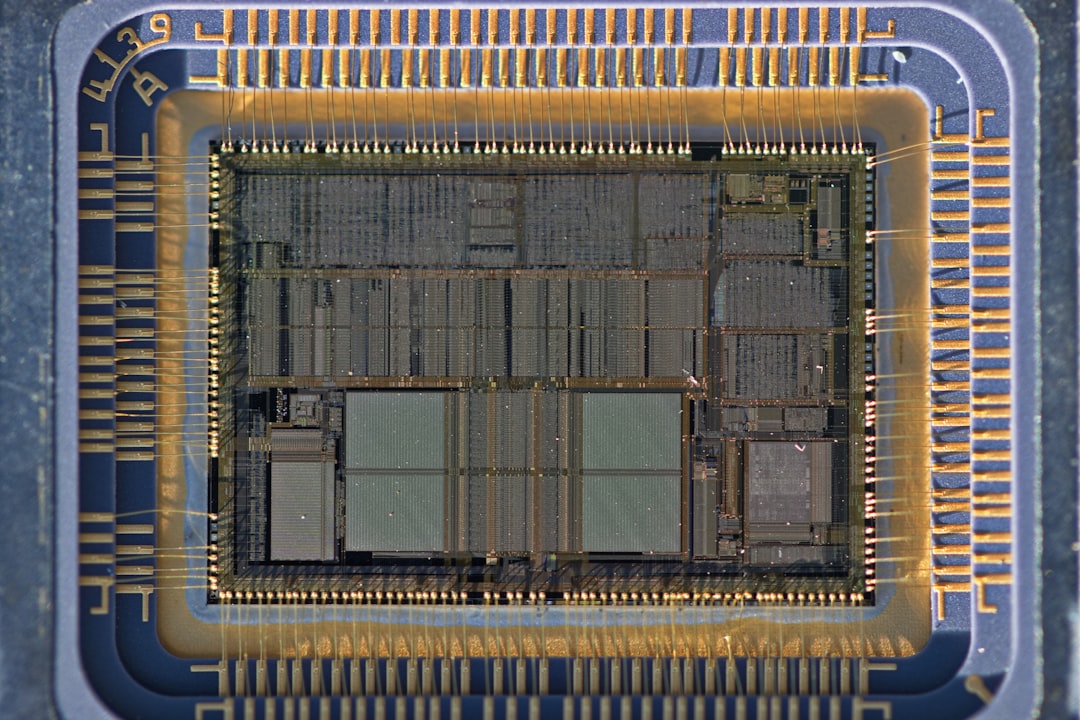When choosing a high-performance motherboard for a gaming setup, enthusiasts often find themselves comparing different chipsets, manufacturers, and feature sets. Two popular options that come up in discussions are the Gigabyte X470 Aorus Ultra Gaming and the MSI Z170A Gaming M7. Both of these motherboards cater to gamers and PC builders, but they belong to different generations and platforms, making the comparison both intriguing and informative.
The Gigabyte X470 Aorus Ultra Gaming is built around AMD’s AM4 socket and X470 chipset, targeting gamers who plan to build a system with Ryzen processors. In contrast, the MSI Z170A Gaming M7 is based on Intel’s LGA 1151 socket and Z170 chipset, catering to users of earlier Intel Core CPUs from the 6th and 7th generations.
Contents of Post
Chipset and CPU Compatibility
- Gigabyte X470 Aorus Ultra Gaming: Supports AMD Ryzen 1000, 2000, and some 3000 series CPUs. The X470 chipset is known for improved memory support, better VRM design, and enhanced overclocking potential.
- MSI Z170A Gaming M7: Built for Intel’s 6th (Skylake) and 7th (Kaby Lake) generation processors. Offers solid performance and overclocking support for its generation, although limited to older CPUs.
The difference in chipset generations means that the X470 is more future-proof and supports newer software optimizations. However, if you already own an Intel Skylake or Kaby Lake CPU, the Z170A remains a viable choice.
Memory Support
Memory compatibility plays a significant role in gaming performance and multitasking capabilities.
- Gigabyte X470: Supports DDR4 RAM up to 3600 MHz (OC), with dual-channel memory architecture and a maximum capacity of 64GB.
- MSI Z170A: Also supports DDR4 RAM but generally up to around 3600 MHz (OC) as well, depending on the processor used. It also supports 64GB.
While both boards offer similar capacities and frequencies, the X470’s improved memory trace layout ensures better stability at high speeds, especially with newer Ryzen memory controllers.
Expansion and Connectivity
Gamers frequently rely on PCIe slots for GPUs, storage, and expansion cards. Here’s how both models compare:
- Gigabyte X470: Features 2 PCIe x16 slots (one metal reinforced), 3 PCIe x1 slots, and offers support for NVIDIA SLI and AMD CrossFire multi-GPU setups.
- MSI Z170A: Comes with 3 PCIe x16 slots and 4 PCIe x1 slots, also supporting SLI and CrossFire configurations.
In terms of storage, both motherboards offer M.2 slots and SATA 6Gb/s ports, although the X470 benefits from newer firmware and slightly better SSD thermal performance.

Aesthetics and Build Quality
Visual appeal is an important aspect for many builders. Both motherboards offer aesthetically pleasing designs tailored to gamers, with LED customization options.
- Gigabyte X470: Features RGB Fusion lighting and a sleek black-orange design. Its metal-reinforced PCIe slot and high-quality capacitors give it a premium look and feel.
- MSI Z170A: Sports a sharp red-and-black theme, iconic of MSI’s gaming hardware. It also has RGB LEDs but with slightly fewer customization features.

Audio and Networking
When it comes to immersion, audio and networking capabilities are essential.
- Gigabyte X470: Equipped with Realtek ALC1220 audio codec and premium capacitors, providing excellent clarity and dynamic sound range.
- MSI Z170A: Uses the same Realtek ALC1150 codec, which also delivers high-quality audio but lacks some of the enhancements found in newer codecs.
Both boards include Gigabit LAN but lack built-in Wi-Fi, favoring wired connections typical in competitive gaming setups.
Conclusion
Choosing between the Gigabyte X470 Aorus Ultra Gaming and the MSI Z170A Gaming M7 depends largely on your existing hardware and upgrade plans:
- If you’re building a new setup and lean toward AMD Ryzen, the X470 provides better value, modern support, and superior audio and VRM enhancements.
- If you already own an Intel Skylake or Kaby Lake CPU, the Z170A is still a competent choice, offering stable performance and generous expansion options.
While both motherboards cater to gamers, the X470 edges ahead thanks to its more recent chipset design, better memory support, and more advanced audio features. However, the Z170A holds its own with robust build quality and ample connectivity for its time.