While society becomes increasingly aware of the need for privacy online, one lesser-known threat continues to grow in sophistication and impact: browser fingerprinting. This surveillance technique allows websites and third-party trackers to uniquely identify and monitor users without the use of traditional cookies. Unlike cookie-based tracking, which can be blocked or cleared, browser fingerprints are persistent and harder to evade, making them a serious concern for privacy-conscious individuals.
Browser fingerprinting collects a wide array of data points from your web browser and device—such as screen resolution, installed fonts, timezone, hardware specs, and even how your browser renders graphics. This data is then compiled into a unique “fingerprint” that can identify you across websites. Fortunately, there are effective practices you can adopt to reduce your exposure to this invasive technology.
Contents of Post
Why Browser Fingerprinting Is Dangerous
Most internet users are unaware that their online behaviors can be tracked even when they’ve blocked cookies or browse in incognito mode. Browser fingerprinting circumvents these safeguards by utilizing passive data collection. This makes it particularly dangerous for people concerned about:
- Privacy leakage: Your data can be gathered and sold without your consent.
- Surveillance: Governments and organizations may track your movements online.
- Targeted advertising: Advertisers create detailed profiles about you, influencing your choices and opinions.
- Security risks: Sophisticated actors could use fingerprinting data to launch tailored attacks.
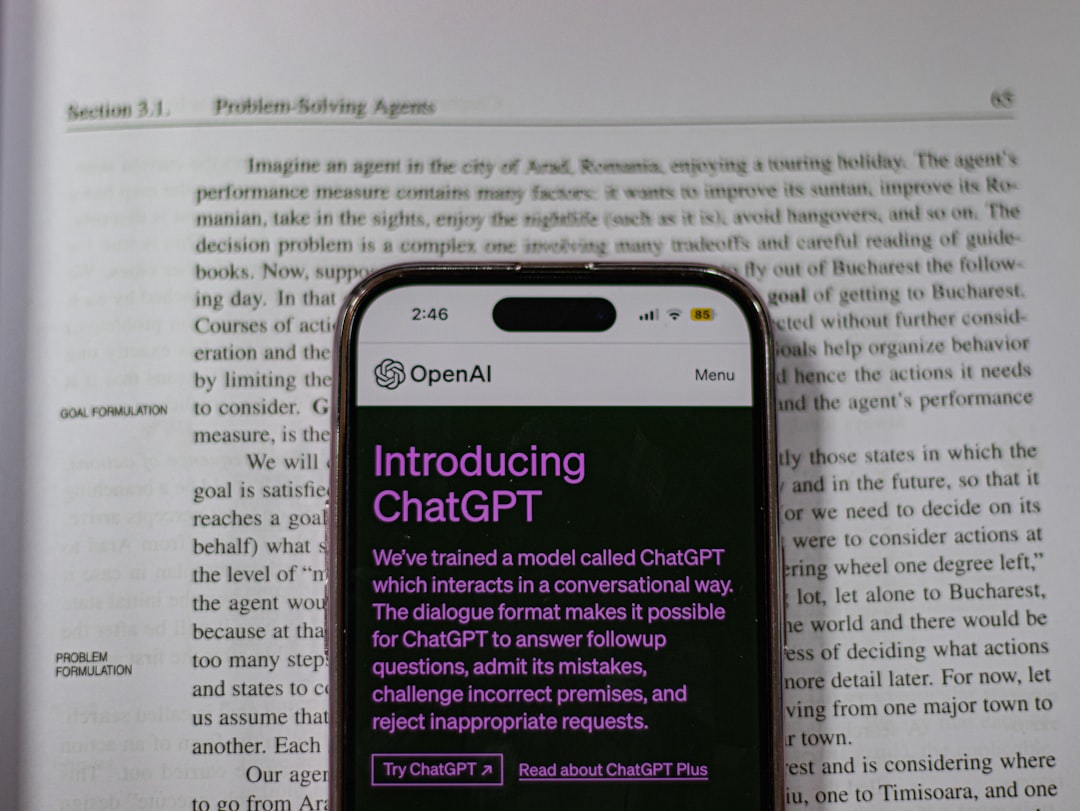
1. Use a Privacy-Focused Browser
The first line of defense against browser fingerprinting is using a browser built with privacy in mind. Browsers like Tor and Brave incorporate anti-fingerprinting technologies to protect users.
- Tor Browser: Routes your connection through multiple nodes and standardizes numerous parameters to prevent fingerprinting.
- Brave: Offers built-in tracking protections and attempts to randomize or suppress fingerprintable attributes.
- Firefox (with privacy configurations): While not inherently bulletproof, Firefox can be configured using about:config to significantly limit fingerprinting capabilities.
Important: Avoid using multiple browsers multiple ways on the same device with various configurations, as such inconsistent behavior can still make you stand out.
2. Disable or Restrict JavaScript
Much of the data used to create a browser fingerprint is collected via JavaScript. Disabling JavaScript entirely can significantly limit the ability of websites to extract identifying details, though it might also break website functionality.
If disabling JavaScript entirely is too inconvenient, consider using browser extensions like:
- NoScript: Choose which sites can run JavaScript on Firefox.
- ScriptSafe: A Chrome extension that offers granular JavaScript control.
Using these tools allows you to manage your web browsing experience while minimizing data exposure.
3. Modify or Randomize Browser Attributes
Having default, common settings makes your fingerprint look less unique, which is a good thing. However, simply using uncommon tools or customized configurations can actually make you easier to track. Therefore, it’s effective to either blend in with a wide user base or use tools that randomize attributes frequently.
Popular tools that can help with this include:
- Chameleon: A Firefox plugin that consistently alters headers and timezones to reduce fingerprint uniqueness.
- Trace: A Chrome extension that offers attribute spoofing and automatic behavior randomization.
These tools help obscure your real device settings by injecting randomness into the data being accessed via fingerprinting tactics.
4. Use VPNs and Tor for Network Anonymity
While VPNs do not directly alter your browser fingerprint, they do obscure your IP address, which is another key metric tied to your identity. A consistent fingerprint coupled with a static IP address makes you extremely trackable. Using both a VPN and the Tor network offers layered protection.
Recommendations:
- Use a No-Logs VPN service: Choose services with strong privacy policies and proven track records (e.g., ProtonVPN, Mullvad).
- Combine VPN with a hardened browser: This helps prevent IP address leaks and reduces correlation between your activities.
However, be aware that using some VPNs or the Tor browser can lead to CAPTCHAs or even blocking on some websites due to the anonymity of connections.

5. Avoid Installing Unnecessary Browser Extensions
Many browser extensions request access to all your web pages—and some can gather data that contributes to your fingerprint. Even legitimate extensions can be acquired and used by third parties for tracking purposes.
Minimize your risk by:
- Installing only essential extensions from trusted sources.
- Reviewing extension permissions before installation.
- Disabling or removing extensions you no longer use.
In one study, it was shown that combinations of browser extensions and cookies could lead to an almost unique fingerprint for over 90% of users. Less is more when it comes to browser add-ons.
6. Regularly Clear Browser Data and Use Temporary Containers
Persisted browser data, such as cookies, local storage, and indexed DBs, may contribute to correlation tracking. Regularly clearing this data won’t directly stop fingerprinting, but it can prevent long-term profiling across sessions.
Tools to consider:
- Firefox Multi-Account Containers: Helps isolate site data, making it more difficult to correlate browsing behavior across tabs.
- Cookie AutoDelete: Automatically removes cookies once tabs are closed.
Combining strong fingerprinting protections with cookie and session management strengthens your overall privacy stance.
7. Stay Up-to-Date and Use Hardened Operating Systems
Fingerprinting techniques evolve quickly. It’s important to ensure your browser, extensions, and operating system are regularly updated to patch potential vulnerabilities.
For advanced users, consider using a privacy-respecting operating system such as:
- Tails: A live operating system that runs from USB, designed for anonymity and leaves no trace.
- Qubes OS: Offers compartmentalization of applications, isolating workloads and increasing general privacy and security.
Security hygiene at the system level is crucial for mitigating deeper forms of fingerprinting and data leakage.
Final Thoughts
Browser fingerprinting is a nuanced, complex threat to online privacy that won’t go away overnight. From using anti-fingerprinting browsers to managing JavaScript execution and network anonymity, there is no single solution—but combining several strategies will maximize your protection.
In summary, the most effective steps you can take include:
- Choosing privacy-first browsers and configurations.
- Blocking or controlling JavaScript execution.
- Managing or randomizing browser settings.
- Utilizing VPNs and Tor to hide your IP.
- Minimizing browser extensions.
- Regularly clearing data and using browser isolation.
- Maintaining good system-level security practices.
As tracking technologies become more advanced, staying vigilant and informed is key. By taking the steps outlined in this guide, you can drastically reduce your fingerprintability and regain control of your digital footprint.

