The increasing popularity of digital publishing has made ebooks a vital format for authors, publishers, and educators alike. However, converting print or PDF books into ebooks often comes with a set of challenges, particularly when it involves preserving sophisticated layouts and high-quality images. Ensuring that the original design of a book remains intact across various ebook platforms can be complex, requiring a clear understanding of file formats, layouts, and rendering quirks of different devices.
Contents of Post
Understanding the Basics of Ebook Formats
When discussing ebook conversions, it’s essential to understand the two primary formats used: EPUB and MOBI. EPUB is the most widely used and supported on most devices including iPads, Nooks, and Kobo readers. On the other hand, MOBI (and its newer version, AZW3 or KFX) is used primarily for Amazon Kindle devices.
Each of these formats interprets layout and images differently, which makes the conversion process particularly sensitive when a document contains complex designs. Unlike PDFs which are fixed-layout, most ebook formats adopt a reflowable layout, allowing text and elements to adapt to various screen sizes—but at the cost of precise formatting control.
Challenges in Preserving Layouts
Books with simple text formatting convert relatively smoothly into reflowable formats. The real test lies in converting books that feature:
- Multicolumn layouts
- Drop caps and custom typography
- Graphs, charts, and tables
- Sidebars and boxed text
- Embedded forms or interactive elements
In a reflowable format, the entire structure shifts depending on screen size, resolution, and user settings (such as font size or style). This makes it virtually impossible to retain complex, fixed page designs through basic conversion methods.

Strategies for Preserving Complex Layouts
There are several strategies that can be employed to maintain the integrity of a book’s design during ebook conversion:
1. Fixed-Layout EPUBs
For highly designed books such as children’s books, cookbooks, or photography collections, fixed-layout EPUBs are ideal. These preserve the exact look of each page, making them visually identical to a printed version. However, they come with limitations in scalability and compatibility; not all devices or reading apps fully support this format.
2. Image-Based Layouts
In cases where preserving the designer’s intent is critical, entire pages or elements can be converted into images. This ensures fidelity but compromises accessibility and text searchability. As a rule, this method is best reserved for decorative or supplementary content rather than the book’s main body.
3. Embedded CSS and Media Queries
Modern reflowable EPUBs can still retain some level of aesthetic control using CSS (Cascading Style Sheets). Through media queries, elements can adapt based on screen size. This allows designers to maintain font choices, spacing, and alignment in a more elegant way across devices.
Handling Images during Conversion
Images present another layer of complexity in eBook conversions. If not done correctly, images may not render as expected, appearing stretched, pixelated, or improperly aligned. The key to successful image handling lies in:
- Resolution Management: Images should be optimized for screen viewing—typically a resolution of 150 dpi suffices.
- File Format: Using JPEG or PNG for images helps maintain quality while reducing file size.
- Anchoring: Images must be properly anchored to the corresponding text so they maintain their intended placement regardless of screen size.
- Declared Sizing: Explicitly setting width and height helps to ensure consistent rendering across platforms.
One must also consider image licensing, compression tools, and the impact on file size when publishing to online platforms.
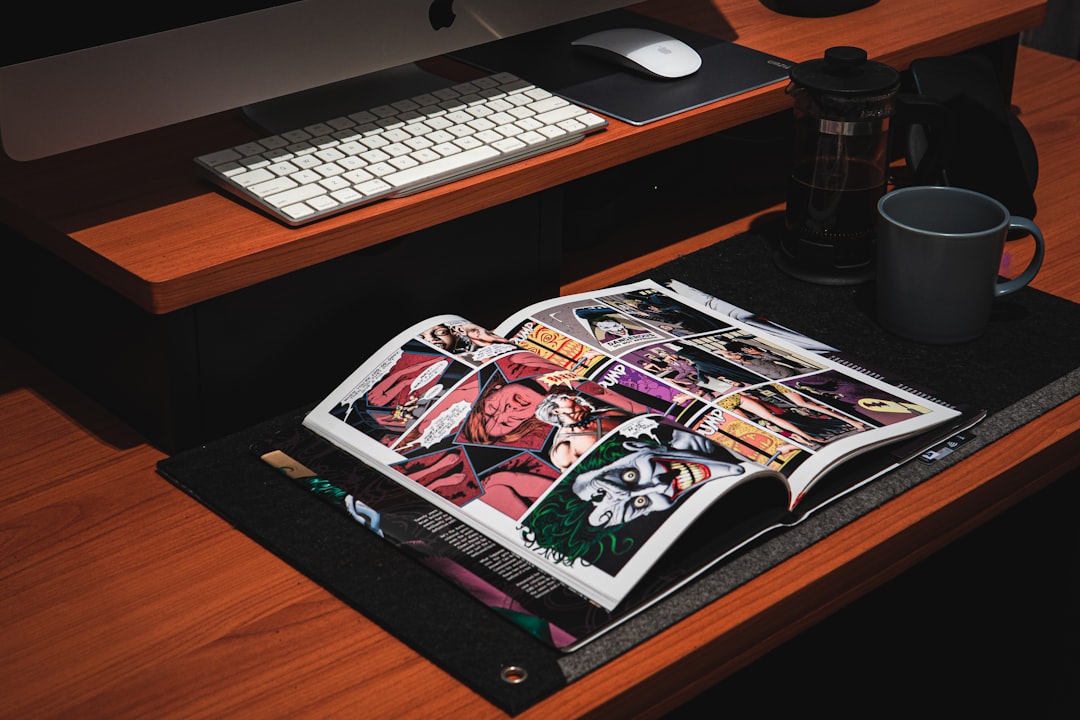
Tools and Software for Ebook Conversion
Numerous tools can aid in this process. Some popular options include:
- Calibre: Ideal for basic conversions between formats such as EPUB, MOBI, and PDF.
- Adobe InDesign: Offers export options to EPUB with embedded styles, images, and layouts.
- Sigil: An EPUB editor that allows for fine-tuning of layout and CSS.
- Kindle Previewer: Used to test MOBI/AZW files on different Kindle devices and apps.
Professional designers often turn to a combination of these tools to balance automation with manual customization for more intricate layouts.
Best Practices for a Flawless Conversion
Whether you’re doing it yourself or outsourcing, there are several best practices to embrace:
- Start with Clean Source Files: Ensure your original document (Word, InDesign, or PDF) is free from unnecessary styles and manual formatting.
- Simplify Design Where Possible: Avoid overcomplicating layouts if your book does not require it. Simple often translates better in the reflowable ebook ecosystem.
- Test Across Devices: After conversion, test the ebook on varied devices (Kindle, iPhone, Android, tablet) to check for layout consistency and image placement.
- Use Metadata and Alt Text: Ensure all images have descriptive alt text and your ebook contains structured metadata for SEO and accessibility.
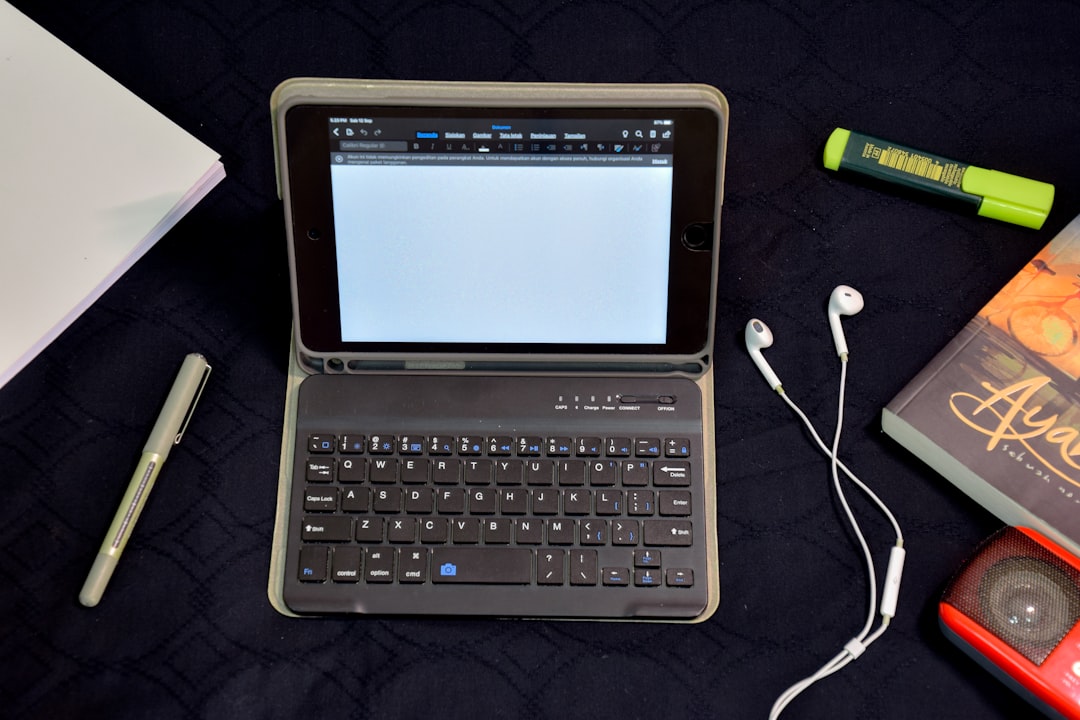
The Role of Professional Conversion Services
When precision and quality are paramount, hiring professional ebook conversion services is advisable. These services utilize expert tools and workflows to deliver consistent, device-optimized files. Whether converting academic content, illustrated novels, or technical manuals, they ensure that the nuances of the original design are preserved.
Additionally, professionals are often aware of the latest updates to platform requirements, such as Apple’s fixed-layout EPUB standards or Kindle’s support for enhanced media, reducing the likelihood of post-publishing issues.
Conclusion
In a world where digital reading is becoming the norm, ebook conversions must be executed with care, especially when it involves preserving layout and images. While many free tools offer simple options, true precision often requires deeper customization and professional support. By understanding format limitations, leveraging the right tools, and following best practices, publishers and authors can create ebooks that offer both visual appeal and functionality across all major platforms.
Frequently Asked Questions (FAQ)
- What’s the difference between reflowable and fixed-layout ebooks?
- Reflowable ebooks allow text and images to adapt to different screen sizes, while fixed-layout ebooks maintain a consistent design, making them ideal for graphic-intensive books.
- Can I preserve all design elements from my PDF in an ebook?
- Not all PDF designs will translate well. Some elements like multi-column layouts or embedded fonts may require adjustment or may not be transferrable at all in a reflowable format.
- How can I ensure image quality in my ebook?
- Use optimized images at 150 dpi, maintain consistent aspect ratios, and test on different devices. Avoid excessive compression or overly large file sizes.
- Is it worth hiring a professional for ebook conversion?
- If your book has a complex layout, multiple images, or is intended for multiple marketplaces, a professional can save time and ensure quality across devices.
- Which format should I choose: EPUB or MOBI?
- EPUB is more universal and suitable for most platforms, while MOBI (or AZW3/KFX) is intended for Amazon Kindle. You may need both if you’re distributing widely.

