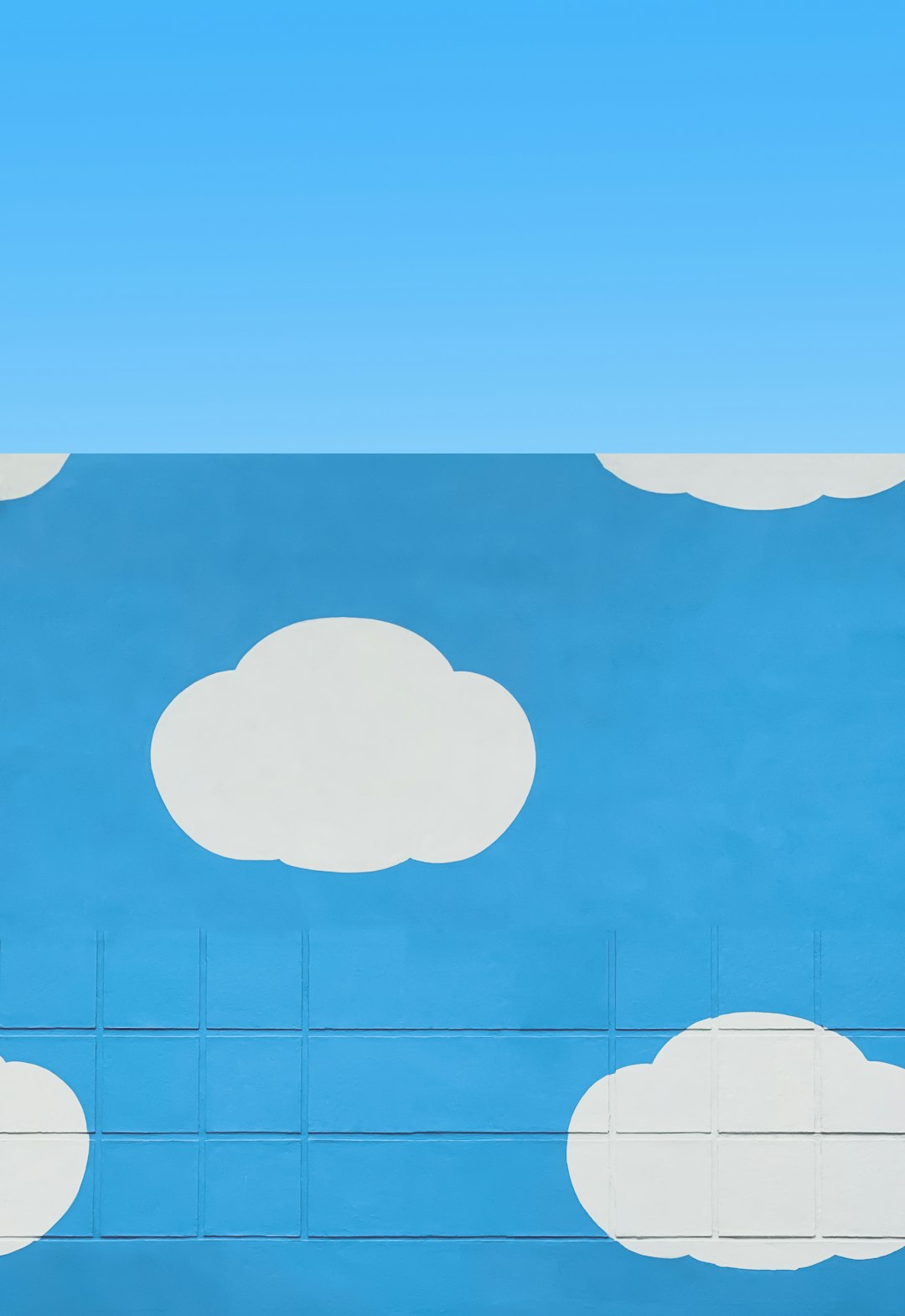Windows 10 is one of the most popular operating systems out there with a clean interface, but sometimes, the standard look just doesn’t do it for customization lovers. If you’re seeking a way to enhance productivity while also making your desktop truly your own, then Rainmeter is the tool you need. This lightweight desktop customization platform allows you to create and install skins that can transform your PC into a personalized powerhouse. From elegant minimalism to futuristic tech themes, there’s a Rainmeter skin out there for everyone.
Contents of Post
What is Rainmeter?
Rainmeter is an open-source utility that lets you display customizable skins on your desktop. These skins can show information such as CPU usage, RAM load, weather, system temperature, RSS feeds, and much more. With thousands of skins to choose from, you can go from a basic clock widget to a full-blown sci-fi interface with just a few clicks.
Top Rainmeter Skins to Customize Your Windows 10 Desktop
1. Enigma – The Classic Legend
One of the most downloaded and highly admired Rainmeter skins of all time, Enigma is a modular beast. It shows everything from weather to media controls right on your desktop. The layout is extremely customizable, allowing users to tweak every widget’s appearance and position.

2. FLHUD – Simple and Functional
If you’re looking for a clean interface that also adds functionality, FLHUD is a great choice. It features a top-bar launcher, Google search integration, and Spotify controls for music lovers. It’s ideal for those who want productivity without visual clutter.
3. TECH-A – Sci-Fi Enthusiast’s Dream
TECH-A is perfect for anyone who wants their desktop to look like Tony Stark’s AI interface. Centered around a rotating core idea, this skin displays system details like CPU usage, RAM consumption, and has customizable modules to enhance its futuristic look.

4. Moderate – Minimalist’s Paradise
For fans of minimal design, Moderate offers a pleasing aesthetic with basic yet highly functional widgets. The most notable feature is the vertical sidebar that contains shortcuts and system info. Its pastel color palettes give it a modern look that’s easy on the eyes.
5. RainmeterHub – The All-in-One Launcher
Combining functionality and good looks, RainmeterHub offers a hub-like interface with rich visual components. It runs smoothly on most setups and provides quick access to applications, folders, and system monitoring. It’s very popular among multitaskers and developers.
6. IronMan-Jarvis – For the Inner Genius
If you’re a Marvel fan or someone who enjoys artificial intelligence themes, the IronMan-Jarvis skin will take your desktop to superhero levels. It displays information in holographic-style widgets and gives your PC an ultra-modern command center feel.
7. ABP – All-in-One Dashboard
ABP or A Better Platform is a powerful yet sleek Rainmeter skin meant for power users. It combines music controls, clock, weather widgets, and email notifications in a coordinated, easy-to-use layout. It’s great for professionals who want everything at a glance.
How to Install Rainmeter Skins
Installing Rainmeter skins is simple:
- Download and install the Rainmeter application from its official website.
- Download your desired skin (usually in .rmskin format).
- Double click the downloaded file to install it through Rainmeter.
- Enable the modules you need and position them wherever you like.
Tips for Using Rainmeter Like a Pro
- Combine multiple skins: Don’t hesitate to mix and match skins to get the look and function you want.
- Use a solid wallpaper: Choose wallpapers that complement or enhance the widgets’ appearance.
- Customize with .ini files: Advanced users can edit the settings manually to fine-tune performance and aesthetics.
- Backup your layout: Save your layout after customization so you can restore it later.

In conclusion, Rainmeter turns your regular Windows 10 desktop into a dynamic command center tailored just for you. Whether you’re interested in minimal setups or intricate sci-fi dashboards, there’s a Rainmeter skin waiting to transform your workspace. With just a bit of customization, you can not only make your desktop pop but also work more efficiently and stylishly.