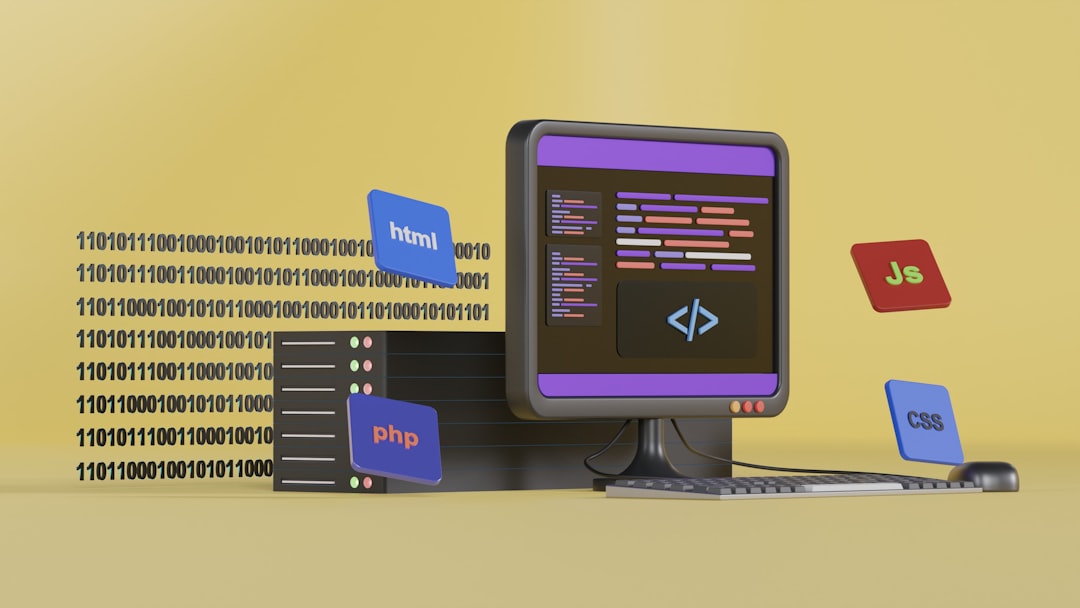WordPress is the most popular content management system (CMS) on the planet, powering more than 40% of websites worldwide. Its versatility and user-friendliness make it a top choice for bloggers, businesses, and developers. One of WordPress’s key strengths is the ability to use pre-designed templates, known as themes, which can dramatically speed up website creation. However, despite their benefits, WordPress templates often break after updates — leaving users frustrated and confused.
This article delves into the common reasons why WordPress templates “break” following updates and how site owners and developers can prevent this from happening.
Contents of Post
Understanding WordPress Updates
WordPress is an evolving platform that regularly releases updates. These updates can include:
- Core WordPress updates: Security patches, performance improvements, or new features within the main WordPress codebase.
- Theme updates: Revisions to your active theme, either from the developer or the WordPress repository.
- Plugin updates: Changes to plugins that add additional functionality to your site.
- PHP or server environment updates: Updates made by your hosting provider to improve security and performance.
While these updates are crucial for performance and security, they can unintentionally create compatibility issues, especially with themes that have not been properly maintained or customized.
Top Reasons WordPress Templates Break After Updates
1. Code Conflicts
The number one cause of template issues post-update is code conflict. For instance, a theme may rely on an outdated function that was changed or removed in the latest core update. Similarly, if a plugin that the theme depends on is updated with a new structure or class naming convention, it might cause critical visual or functional failures.
Example: Say your theme uses a specific slider plugin to display featured posts. If the plugin changes the way sliders are initialized, your theme might stop displaying them properly.
2. Custom Code Overwriting
Many users customize themes directly — modifying the core stylesheet (style.css), PHP files, or JavaScript libraries. When the theme is updated from the theme repository or a third-party vendor, those customizations can be overwritten, effectively “breaking” the site’s design or features.
To avoid this, developers should use child themes, which inherit styles and functions from the parent theme without risking overwriting custom modifications during updates.
3. Deprecated Functions and Features
Each WordPress version aims to be better than the last. Sometimes, this means removing old functions and recommending better ones. If your theme heavily relies on deprecated functions, they could fail entirely after an update.
Example: The use of mysql_query() was deprecated in favor of wpdb or other safer functions. Eventually, these old functions are removed from the system completely.
4. Unmaintained and Outdated Themes
A theme that has not been updated by its developer in years is more likely to break after a WordPress update. WordPress core changes frequently to keep up with web standards, accessibility, security, and speed. Themes that aren’t modified to match these updates fall behind and break over time.

It’s essential to choose themes from reputable developers who offer ongoing support and regular updates. Free themes from the WordPress repository are generally safer as they undergo review, but even premium themes can become outdated if the developer abandons them.
5. Outdated Plugins Impacting Theme Functionality
Many themes rely on specific plugins to work properly — perhaps for page building, image galleries, or WooCommerce capabilities. An outdated, incompatible plugin can break components of your theme such as the layout, widgets, or even entire pages.
Keeping plugins up-to-date is equally important and ensuring they are still supported by their developers. Before updating plugins, especially major ones like Elementor or WPBakery, test in a staging environment first.
6. Server or PHP Version Mismatch
The server environment plays a crucial role in how WordPress runs. When your hosting provider updates the PHP version (e.g., from 7.4 to 8.2), themes using outdated syntax or unsupported functions may crash.
Similarly, if your theme was built for a much older PHP version, it might not work as expected after a server upgrade. It’s important that developers build themes compatible with the latest versions of PHP and other server technologies.
7. Improper Use of Page Builders
Modern WordPress sites frequently use visual page builders like Elementor, WPBakery, or Beaver Builder. While these tools simplify design for non-coders, poor implementation or excessive reliance on third-party widgets can lead to compatibility issues.
For example, if your theme imports a custom block made in a builder that has since changed how blocks are rendered, your layout may break or vanish post-update.
How to Prevent Theme Breakage After Updates
While it’s impossible to stop WordPress from evolving, you can take numerous measures to safeguard your site’s theme when updates occur:
- Use Child Themes: Always make customizations through child themes to preserve code changes.
- Perform Updates in a Staging Environment: Don’t test updates on your live site. Use a staging site to preview changes first.
- Backup Before Updating: Always have a full backup of your site so you can easily roll back in case of issues.
- Stay Informed: Follow WordPress blogs and developer forums to understand changes before applying updates.
- Choose Reputable Themes and Plugins: Only use themes and plugins from trustworthy sources that provide ongoing support.
Additionally, if you’re not comfortable managing updates by yourself, consider investing in a maintenance plan from a trusted developer or agency. This provides peace of mind and ensures that updates are handled professionally.

Final Thoughts
When a WordPress template breaks after an update, it’s not necessarily because WordPress itself is flawed. In fact, updates are crucial for patching vulnerabilities and keeping your site fast and functional. Breakage usually stems from compatibility issues with outdated, improperly coded, or heavily customized themes and plugins.
To succeed in managing a modern WordPress site, awareness is key. Know what’s being updated, understand how your theme and plugins work together, and always follow best practices for customization and maintenance. WordPress templates don’t need to be fragile. With the right precautions, you can keep your site running smoothly — updates and all.