When someone mentions a “computer,” you might picture a bulky desktop tower or a sleek laptop. But there’s another category that strikes a compelling balance between power and size — the Intel NUC. Short for Next Unit of Computing, an Intel NUC is a small-form-factor PC that has reshaped how we think about compact computing. Whether you’re a gamer, a developer, or someone looking for a simple home media center, an Intel NUC might be what you’re looking for.
Contents of Post
What Exactly Is an Intel NUC?
The Intel NUC is a miniature computer developed by Intel. It’s designed to be compact, powerful, and energy-efficient, offering a viable alternative to larger traditional desktops. While the original NUCs were simplistic and intended mainly for low-power tasks, newer models have evolved considerably in both form and function.
Despite its compact size—often no larger than a stack of CD cases—an Intel NUC can perform almost any task you would expect from a desktop PC. The form factor may vary, but it generally ranges from 4 inches square for ultra-small NUCs to slightly larger variants that allow for extra ports and internal expansion.

What Can You Use an Intel NUC For?
Don’t let the size fool you. Intel NUCs are versatile and can fill many computing roles.
- Home Media Center: Hook it up to your TV, install your favorite streaming services or Plex, and you’ve got a powerful entertainment device that can fit in your hand.
- Personal Desktop: Replace your bulky tower with a NUC for web browsing, document editing, and day-to-day tasks. Great for small workspaces!
- Gaming System: Higher-end NUCs like those in the NUC Extreme line come with support for discrete GPUs or even include them built-in, making them surprising contenders for PC gaming.
- Business Applications: Use it for digital signage, kiosks, or edge computing roles in offices and retail spaces.
- Development Machine: Coders and software developers use NUCs to build portable workstations or testing servers.
Different Types of Intel NUCs
Intel offers several models of NUCs tailored for different users. Let’s break them down:
- NUC Essential: Aimed at casual users needing basic functionality. Ideal for media players, browsing, or small office workstations.
- NUC Performance: Built with faster processors and better graphics, suitable for creative professionals and multitaskers.
- NUC Enthusiast: Designed for gaming and power users, these NUCs include dedicated graphics and advanced cooling systems.
- NUC Extreme: The most powerful line, offering modularity for high-end components, integrated discrete GPUs, and more ports for serious productivity and gaming.
Core Components Inside a NUC
Though compact, NUCs are impressively comprehensive. Here are the standard internal features you’ll typically find:
- Processor (CPU): Most NUCs use Intel Core i3, i5, or i7 processors, and higher-end models can include i9 chips.
- RAM: Slots for DDR4 or DDR5 SO-DIMM memory, often user-upgradable. Lower models might come with 4-8 GB, while top-tier units support up to 64 GB or more.
- Storage: Support for NVMe SSDs and 2.5″ SATA drives, depending on the case size. Storage is often user-customizable.
- Graphics: Integrated Intel Iris or UHD graphics, and in powerful versions, even discrete GPUs are available.
- Ports: USB 3.x, Thunderbolt, HDMI, Ethernet, and audio outputs vary based on the configuration.
All of these are packed into a tiny chassis, making NUCs highly portable and clutter-free.
Prebuilt vs. Barebone Configurations
Intel NUCs are often available in two options:
- Prebuilt Systems: These come with RAM, storage, and sometimes even the operating system already installed. Great for plug-and-play use.
- Barebone Units: These include the case, motherboard, and CPU, but you’ll need to add RAM, storage, and install an OS. These are a great choice for enthusiasts or those wanting to customize their setup.
If you’re a beginner wanting something hassle-free, it’s best to go with a prebuilt option. If you’re comfortable installing hardware and software, barebones offer more flexibility and often better value.
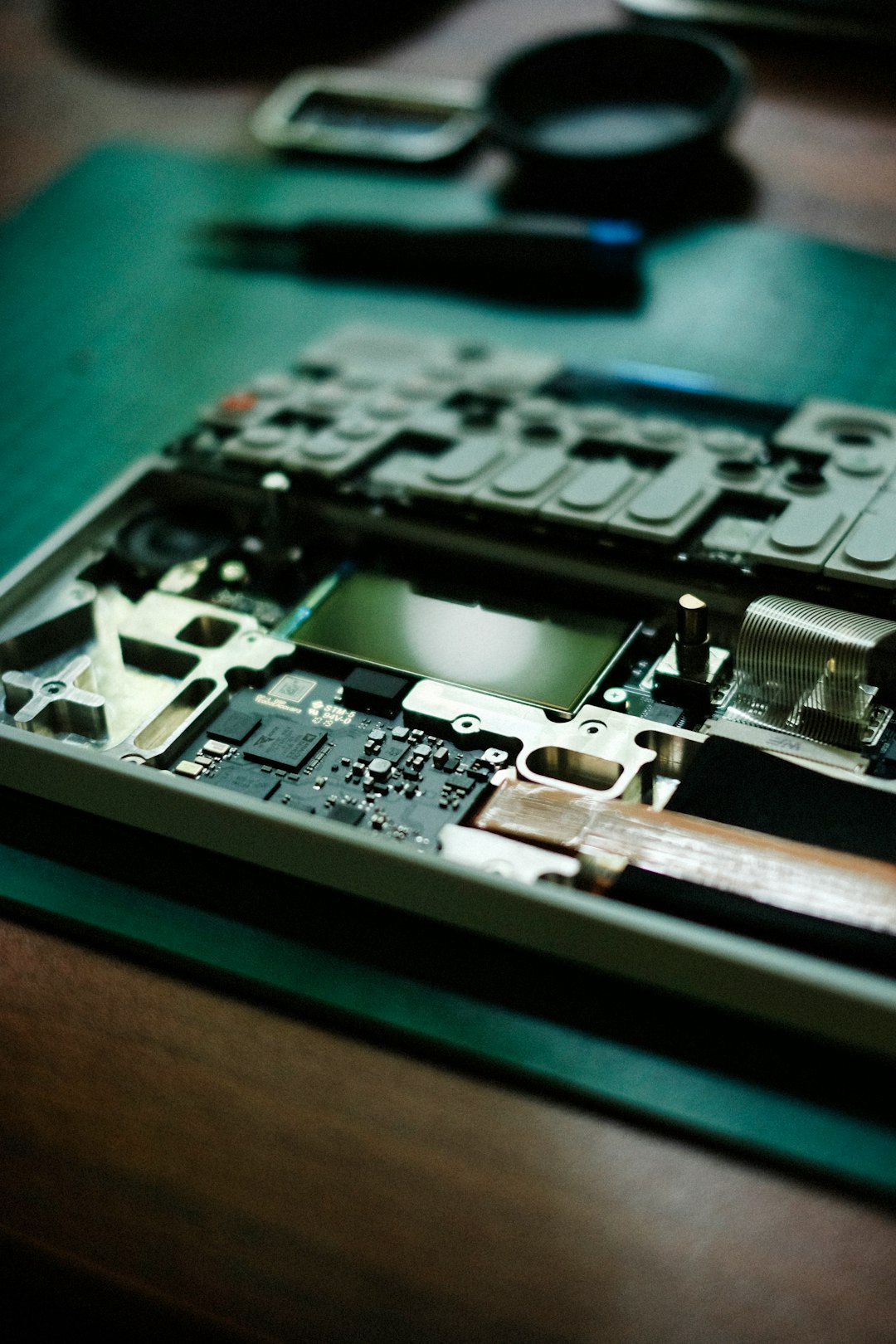
Advantages of Using an Intel NUC
The Intel NUC brings several advantages to the table:
- Space-Saving: Much smaller than traditional desktops, perfect for compact workspaces or entertainment centers.
- Energy Efficient: Consumes less power, making them more eco-friendly and wallet-friendly on your electricity bill.
- Customizable: Many models allow you to choose your own RAM and storage, with upgrade paths for the future.
- Quiet Operation: NUCs are typically quieter than larger PCs thanks to efficient fans and solid-state components.
- Portable: Easy to carry around between home and office, or pack in a bag for on-the-go productivity.
Are There Any Downsides?
Despite their appeal, NUCs aren’t for everyone. Consider these limitations before buying:
- Limited Internal Expansion: Most models don’t support full-sized GPUs (except for NUC Extreme), and may have limited storage expansion compared to desktops.
- Higher Cost per Performance: You might end up paying more for the same performance that a larger DIY desktop would offer.
- Not Ideal for Heavy Gaming (on some models): Integrated graphics are good, but only high-end models can tackle demanding modern games efficiently.
Setting Up Your Intel NUC
Setting up a NUC depends on whether you opt for a barebone or prebuilt system. Here’s a brief overview of the steps for a barebone setup:
- Install RAM and storage components.
- Connect a keyboard, mouse, and monitor via the available ports.
- Power it up and enter the BIOS to configure boot settings.
- Install your operating system (Windows, Linux, etc.).
Once set up, it operates just like any regular computer, but in a much smaller package.
Who Should Buy an Intel NUC?
Intel NUCs are great for a variety of people:
- Tech Enthusiasts: Who want a powerful small rig they can customize and upgrade.
- Casual Users: Looking for a daily-use PC that doesn’t take up much space.
- Gamers & Creators: Who want a smaller rig with the muscle to handle demanding applications.
- Remote Workers: Who need a reliable, compact, and quiet computer for video calls, documentation, or remote access.
Conclusion: Is an Intel NUC Right for You?
The Intel NUC is a shining example of how far computing has come. It crams impressive power and versatility into a form factor that can fit in the palm of your hand. Whether you’re short on space, value energy efficiency, or just want a unique computing device, the NUC offers a tailored solution that doesn’t disappoint. From beginner to seasoned professional, there’s likely a NUC that fits your needs.
If you’re tired of bulky desktops or underwhelmed by underpowered laptops, an Intel NUC could be your next favorite piece of tech.

