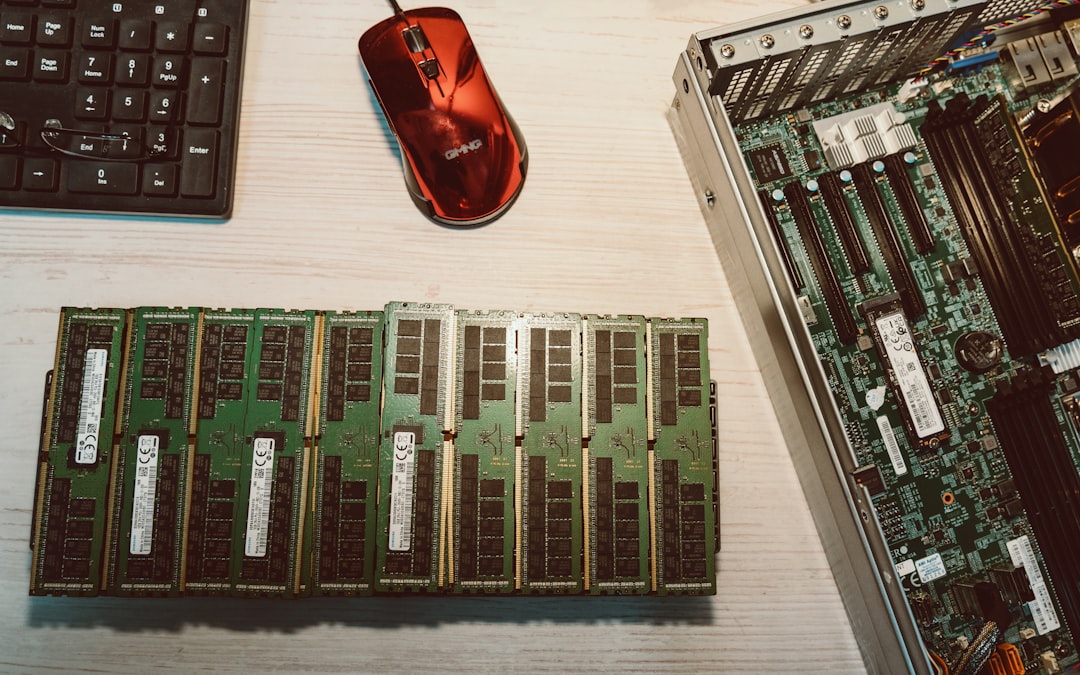When shopping for or building a computer, especially for gaming, content creation, or high-performance computing, you’ve likely come across terms like MT/s and MHz while researching RAM specifications. Although they may appear similar, they are not interchangeable. Understanding the distinction between these units is critical for making informed decisions about memory performance. This guide will break down the differences between MT/s and MHz, explain what each measures, and illustrate why they matter in practical scenarios.
Contents of Post
What Does MT/s Mean?
MT/s stands for mega-transfers per second. It refers to the number of data transfers that a memory module can perform in one second. Modern RAM—particularly DDR (Double Data Rate) memory—uses a data protocol that transfers data twice during each clock cycle: once on the rising edge, and once on the falling edge of the signal. So, the transfer rate in MT/s is effectively twice the base clock frequency.
For example, DDR4 RAM with a clock frequency of 1600 MHz will actually transfer data at 3200 MT/s. Therefore, in most memory product listings, when you see “DDR4-3200,” that means the RAM runs at 1600 MHz but offers a transfer rate of 3200 MT/s.
What About MHz?
MHz (megahertz) measures frequency—specifically, how many times per second the memory’s clock oscillator cycles. In the context of RAM, it indicates the base clock speed of the memory module, which indirectly affects how fast it can send or receive data. However, because modern RAM uses Double Data Rate technology, each of those clock cycles can handle two transfers, hence the confusion between MHz and MT/s.
To avoid misunderstandings, note this simple relationship for DDR RAM:
- Transfer Rate (MT/s) = 2 × Base Clock Speed (MHz)
So, while MHz measures the fundamental tick rate of the RAM chip, MT/s measures the actual work the memory can do per second.
Why the Confusion Exists
Historically, memory speeds were communicated using MHz because older SDR (Single Data Rate) memory had one transfer per clock cycle. But with the introduction of DDR memory, which effectively doubles the data transfer per cycle, the industry began using MT/s to reflect the actual data performance more accurately.
However, some manufacturers still list memory speeds using MHz on labels and packaging, often doubling the number. This is technically misleading but has become common practice. For instance, a RAM marked as “3200 MHz” is really operating at 1600 MHz base frequency with a transfer rate of 3200 MT/s.

MT/s vs MHz: Side-by-Side Comparison
| Aspect | MT/s | MHz |
|---|---|---|
| Full Form | Mega Transfers per Second | Megahertz |
| What It Measures | Data transfer rate per second | Base clock frequency |
| Applies To | Data rate of DDR memory | Oscillator cycles per second |
| Relationship | 2x MHz for DDR memory | Half of MT/s in DDR memory |
| Example Value | 3200 MT/s | 1600 MHz |
Real-World Example
Suppose you’re evaluating two sticks of DDR4 RAM:
- RAM A: labeled “DDR4 3200 MHz”
- RAM B: labeled “DDR4 3200 MT/s”
In reality, both are the same product. The use of “MHz” in RAM A is misleading and should technically be listed as “MT/s.” The actual base frequency is 1600 MHz, with each module performing 3200 million data transfers per second.

Why MT/s Is More Informative
In performance terms, MT/s more accurately describes what your memory can do, because it reflects the true rate at which data moves. If you’re a gamer, content creator, or someone who regularly uses memory-intensive applications like virtual machines or databases, understanding MT/s enables better hardware choices.
Here’s why MT/s is typically more useful than MHz in practical terms:
- More transparency: MT/s gives an accurate measure of real-world data rate.
- Better compatibility: Many motherboards and BIOS settings reference memory speed in MT/s.
- Performance tuning: For overclockers and PC enthusiasts, MT/s is the baseline figure used to tweak settings for better throughput.
Other Important RAM Metrics
While MT/s and MHz are critical, they aren’t the only specs that matter. When choosing RAM, consider the following:
- CAS Latency (CL): The number of clock cycles it takes for RAM to access specific data. Lower is generally better.
- Voltage: Important for stability and overclocking headroom. Higher speeds may require higher voltage.
- Capacity: Total memory size (e.g., 16GB, 32GB) significantly impacts multitasking and application performance.
- Channel Configurations: Dual or quad channel setups maximize bandwidth by allowing simultaneous access to multiple memory modules.
MT/s and Real-World Performance Impact
Does higher MT/s always mean better performance? Not necessarily. While increasing memory speed does improve bandwidth and lowers latency (to a degree), the real-world difference may be marginal for some types of tasks and dramatic for others.
Here’s where MT/s matters the most:
- Gaming: Titles that are CPU-intensive and memory-bound (e.g., open-world games) benefit more.
- Video Editing and 3D Rendering: Large data files and real-time previews need faster memory bandwidth.
- Virtualization and Data Analysis: Faster RAM improves response time for large datasets.
However, upgrading from 2666 MT/s to 3200 MT/s might only yield a few percentage points of increased FPS in many games. So, the cost-per-speed benefit needs to be evaluated carefully.
How to Check RAM Speed on Your System
You can verify your RAM’s actual operating speed using any of the popular tools below:
- CPU-Z: Free tool providing detailed system information. Look under the “Memory” tab.
- Task Manager (Windows): Under the Performance tab in “Memory,” it shows speed in MT/s.
- BIOS/UEFI: On boot, you can view and configure RAM clocks and timings.
Conclusion: Know What You’re Buying
The difference between MT/s and MHz may seem nuanced at first, but it has real implications when building or upgrading a PC. Manufacturers sometimes blur the lines by labeling memory speeds in MHz, but MT/s gives a better and more accurate representation of the memory’s capabilities.
To recap:
- MT/s reflects data transfer rates — it’s the better performance indicator.
- MHz shows the base clock speed — not directly indicative of total throughput.
- Modern DDR RAM always uses double data rate; thus, its transfer rate is twice the base clock.
By understanding these metrics and how they relate, you can make smarter decisions and optimize your system for the best performance possible.