Cloud gaming has revolutionized how we interact with our favorite games. Instead of downloading hefty files to local machines or investing in high-performance hardware, users can now stream games over the internet with minimal setup. However, the major trade-off for this convenience is latency, often referred to as “lag.” This slight delay between input and on-screen reaction can be a serious drawback, particularly in fast-paced and competitive games. Understanding and troubleshooting latency issues is critical to enjoying a smooth cloud gaming experience.
Contents of Post
What is Latency and Why It Matters in Cloud Gaming
Latency, in the context of cloud gaming, is the time it takes for your input (such as a keyboard press or mouse movement) to travel to the cloud server, get processed, and for the resulting image to be sent back to your screen. This round-trip delay is measured in milliseconds (ms) and can dramatically affect gameplay.
Lower latency results in more responsive gameplay, which is crucial for genres like first-person shooters or racing games. High latency can cause noticeable delays, making characters appear sluggish or actions feel out of sync with player inputs.
Top Tips to Reduce Latency in Cloud Gaming
While some latency is inevitable due to physics and internet infrastructure, several strategies can help minimize it. Below are the most effective methods:
1. Use a Wired Ethernet Connection
Connecting your device to your router using an Ethernet cable is one of the most effective ways to reduce latency. Wi-Fi can be subject to interference and signal degradation, particularly on busy networks or in congested areas.
- Use Cat5e or newer cables (preferably Cat6 or Cat7) for optimal throughput.
- Avoid powerline adapters, which can introduce their own latency issues.
2. Optimize Your Wi-Fi Network (If You Must Use It)
If Ethernet is not an option, take steps to enhance your wireless network’s performance:
- Use the 5 GHz frequency band instead of 2.4 GHz for faster speeds and lower latency.
- Place your router close to your gaming device to minimize signal loss.
- Limit the number of devices connected to your Wi-Fi during gaming sessions.
- Invest in a high-quality router with Quality of Service (QoS) settings to prioritize gaming traffic.

3. Choose the Right Cloud Gaming Service
Not all cloud gaming platforms offer the same performance across regions. Services like NVIDIA GeForce NOW, Xbox Cloud Gaming, and Amazon Luna may have different server locations and infrastructures. Research which platform has a closer and more stable server location to your area.
Additionally, look out for features like adaptive latency control, which dynamically adjusts game graphics to optimize responsiveness under varying network conditions.
4. Check for Background Applications and Bandwidth Usage
Background apps such as file-syncing tools, streaming services, or system updates can consume significant bandwidth and add latency. Always make sure to:
- Close unnecessary programs before starting a cloud gaming session.
- Pause software updates until you finish playing.
- Temporarily suspend large file uploads or downloads.
5. Monitor Your Internet Speed and Stability
Cloud gaming typically requires a stable connection with at least 15 Mbps download speed for HD and 35 Mbps for 4K streaming. Upload speed also matters if you’re interacting with the cloud server in real time.
To ensure your bandwidth is up to the task:
- Run a speed test using reliable websites like speedtest.net or fast.com.
- Contact your ISP if you’re consistently getting lower speeds than promised.
- Consider upgrading to a higher-tier internet package if latency and buffering persist.
6. Select the Closest Data Center or Server
Choosing a cloud gaming server or region geographically closer to you reduces the distance data must travel. Most platforms automatically detect the best server, but you can often override this setting:
- Check service dashboards for data center locations.
- Use diagnostic tools provided within cloud platforms to test latency to various servers.
7. Adjust In-Game Settings
Graphics settings in games can impact latency more than you think. High-quality visuals require more data to be streamed, increasing the time for frames to render and appear on your screen.
- Set graphics to “Performance Mode” or select lower resolutions (1080p or lower).
- Disable features like anti-aliasing, motion blur, or V-sync, which can increase frame processing time.
- Enable controller “low-latency” modes if available in the cloud gaming app.
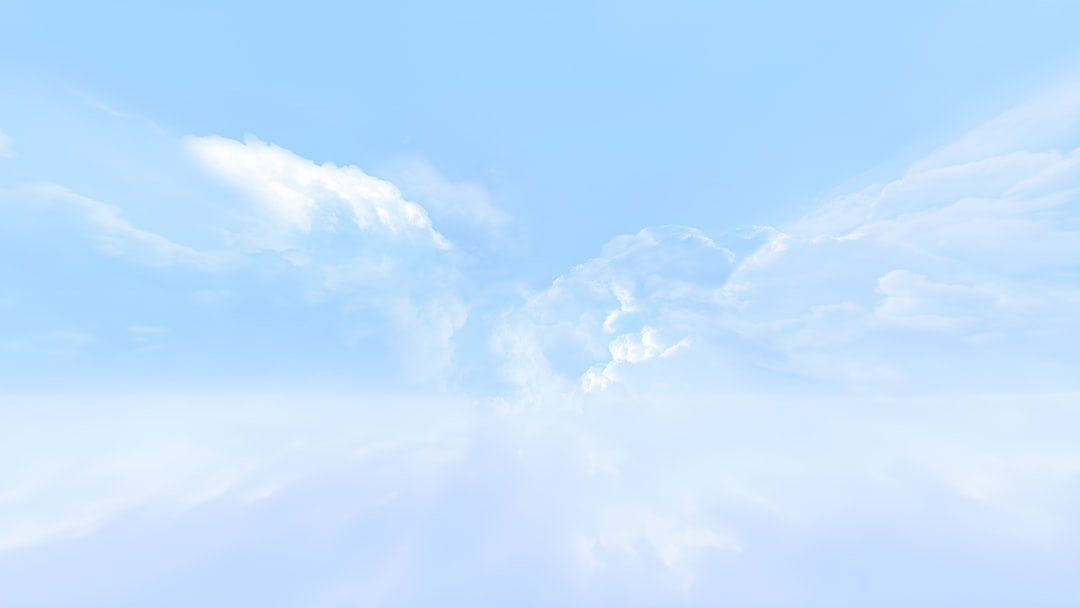
8. Keep Firmware and Software Updated
Outdated router firmware, graphics drivers, or cloud gaming app versions can all lead to inefficient data processing and added latency. Make a habit of:
- Checking your router’s firmware update page regularly.
- Updating graphics drivers via your manufacturer’s website.
- Allowing the cloud gaming app to auto-update if possible.
9. Use Devices Designed for Low-Latency Gaming
Not all devices are created equal. While cloud gaming is technically possible on smartphones, tablets, and lightweight laptops, not all provide the same responsiveness. For the best results, consider:
- Using a gaming console or PC with powerful networking components.
- Selecting monitors with lower input lag and higher refresh rates.
- Getting a controller designed for minimal latency, such as those with Bluetooth LE or USB connections over wireless models.
Debunking Common Cloud Gaming Myths
Several misconceptions around cloud gaming and latency still persist. It’s important to address these for a more informed approach:
- Myth: “Only fast internet speed matters.” While bandwidth is important, latency depends equally—if not more so—on network stability and proximity to servers.
- Myth: “Gaming over 5G is better than Wi-Fi.” Not always. While 5G has potential, current infrastructure may not match the consistency of a strong Wi-Fi or Ethernet connection.
- Myth: “Cloud gaming doesn’t work unless your internet is perfect.” With proper settings and optimization, cloud gaming can work surprisingly well even with modest connections.
Final Thoughts and Looking Ahead
As cloud gaming continues to mature, so too will the technologies aimed at reducing input delay and improving player experience. Innovations such as edge computing, advanced compression algorithms, and AI-based network stabilization are already making their mark.
Until then, minimizing latency remains a shared responsibility between the user and service provider. By implementing the above best practices, gamers can enjoy significantly better responsiveness and performance—even when their hardware isn’t cutting-edge.
Whether you’re a competitive player or a casual gamer looking to make the most of your setup, taking latency seriously is the first step toward seamless cloud-based gameplay. Stay informed, keep testing, and keep tweaking—because milliseconds matter.

