When managing an online business or a content-driven website, automated processes like scheduled email campaigns are essential for ensuring customer engagement, timely updates, and operational consistency. However, even minor changes to server configuration or plugin settings can lead to disruptions in these processes. This article explores a real-world scenario where a security plugin unintentionally disabled cron jobs, resulting in broken scheduled email campaigns—along with the detailed recovery process that restored functionality without any data loss.
Contents of Post
TL;DR
A popular WordPress security plugin inadvertently disabled WP-Cron, halting all scheduled tasks, including time-sensitive marketing email campaigns. After identifying the root cause, server-level crons were temporarily enabled to resume operations, and the WordPress task queue was cleared and resynced. The issue was resolved without losing campaign data, and the site’s automation was restored. Preventative measures were also implemented to avoid recurrence.
The Problem: When Security Protection Goes Too Far
A mid-sized eCommerce business began notifying its developers after observing a significant drop in customer engagement. Open and click-through rates of their targeted email campaigns had plummeted overnight. After some debugging, the team discovered that scheduled emails, which were usually sent via a plugin tied to the WP-Cron system, hadn’t been dispatched for several days.
Upon further investigation, it was revealed that a recently installed WordPress security plugin, configured to harden the website, had disabled WP-Cron under the assumption that it could be a vector for performance issues or potential exploitation. This action, however, halted all task automation—including email schedules, backups, cleanup tasks, and more.

Understanding WP-Cron and the Role of Scheduled Tasks
WP-Cron is WordPress’s internal cron system responsible for scheduling tasks such as:
- Sending pre-scheduled emails
- Publishing scheduled posts
- Running backup jobs
- Pruning spam comments
Unlike system-level cron jobs, WP-Cron runs on page loads, which means it executes only when someone visits the site. This makes it less reliable for mission-critical time-sensitive operations, especially in low-traffic sites, but it’s widely used due to its convenience and compatibility with WordPress plugins.
Signs Something Was Wrong
The initial indicators that something was broken included:
- Increased number of queued emails in the mail plugin’s backend
- Lack of recent ‘Sent’ activity in the campaign logs
- Error logs stating that scheduled events were skipped
Some more technical discoveries included:
- WP-Cron was completely disabled in
wp-config.phpwith the line:define('DISABLE_WP_CRON', true); - System cron was not configured to replace it
- A security plugin had made these changes silently during a “recommended hardening” process
Initial Panic: Was Data Lost?
One of the marketers’ biggest concerns was about campaign data loss. Had the queued emails vanished? Would restarting cron send duplicates or corrupted payloads? Fortunately, many email scheduler plugins use database-stored job queues, which meant:
- No data was lost
- Pending emails were still retrievable and ready for rescheduling
- Timing mismatches could be compensated using batch-sending later
Recovery Plan: Step-by-Step
The recovery process was methodical to prevent further disruption or data inconsistency.
- Re-enable WP-Cron temporarily:
The team first removed the line inwp-config.phpthat disabled WP-Cron:// Comment out or delete: define('DISABLE_WP_CRON', true);This immediately activated pending tasks on the next page load.
- Trigger manual email cron:
They used WP-CLI to execute:wp cron event run --due-nowThis forced all overdue cron tasks to run in batch.
- Install a real cron:
Since WP-Cron lacks precision, a real system cron job was added by configuringcrontab:*/5 * * * * wget -q -O - https://yourdomain.com/wp-cron.php?doing_wp_cron >/dev/null 2>&1 - Clear email queues:
Through the plugin interface, administrators checked pending email queues and ensured they weren’t stuck or duplicated before resending in batches. - Audit and disable automation from the security plugin:
The team opted to turn off “automatic hardening” from the security plugin to prevent silent reapplication of the same settings.
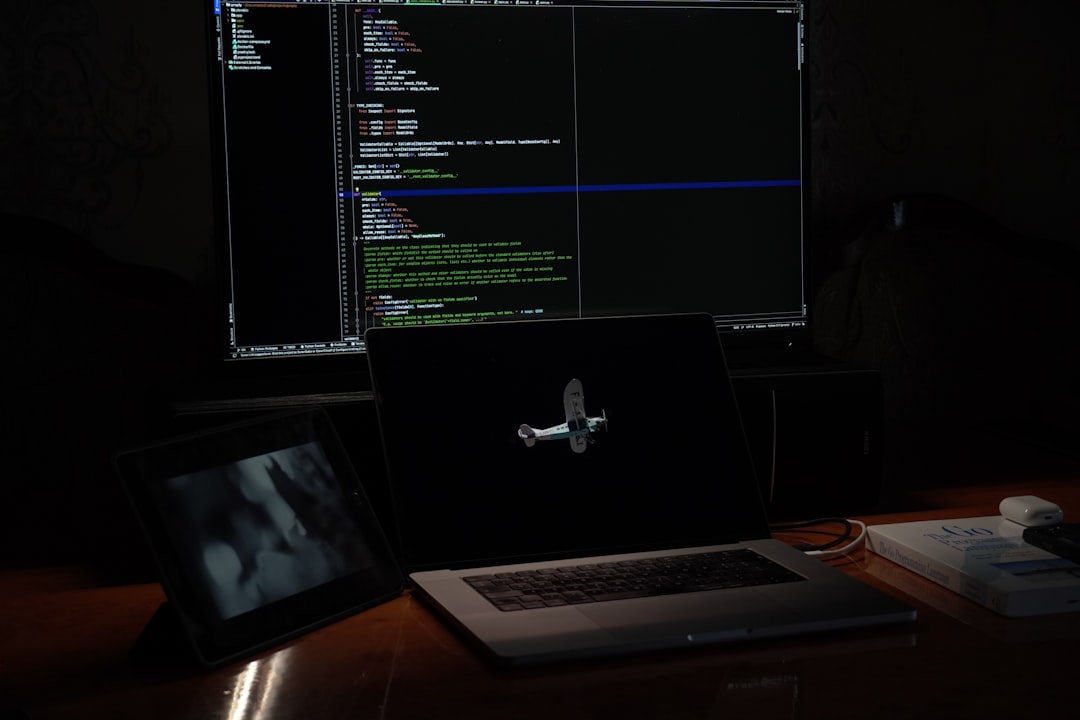
Result: Full Restoration Without Data Loss
With the crons resynchronized and jobs re-queued, the email campaigns resumed in a timely manner. Thanks to database storage and plugin integrity, no customer received duplicate emails, and no campaign needed to be rebuilt.
The site also saw improvements in reliability and performance by adopting system-level cron jobs over reliance on WP-Cron alone.
Preventative Measures Implemented
To ensure this issue would not happen again, the devops team and marketers implemented a number of safeguards:
- Daily cron check via script to ensure that WP-Cron or system cron jobs are running as expected
- Change monitoring notifications for
wp-config.phpalterations - Scheduled test emails dispatched automatically to alert if email scheduling stops functioning
- Documentation revisions for plugin installation, ensuring new plugins are reviewed thoroughly before activation
The Lesson Learned
While security plugins are essential in today’s threat landscape, stricter doesn’t always mean smarter. Automation systems like cron jobs are the silent engine of many operations—from emails to backups—and disabling them can create severe workflow disruptions. Always double-check security plugin settings, especially if they alter wp-config.php or other core files.
FAQ
- Q: What is WP-Cron and how does it work?
A: WP-Cron is WordPress’s built-in task scheduler that runs when users visit the site. It handles tasks like sending emails, publishing posts, and more. - Q: Can cron jobs be replaced if disabled?
A: Yes, native cron jobs can be replaced with system-level cron configured via server control (like crontab) for better reliability and performance. - Q: Is it safe to re-enable WP-Cron after it’s been disabled?
A: It’s safe if done correctly. Ensure that duplicate tasks don’t run and manually verify queues before triggering backlogs. - Q: How do I check if WP-Cron is running?
A: Use plugins like WP Control or WP-CLI commandwp cron event listfor insights into scheduled tasks and their status. - Q: Will disabling WP-Cron affect other plugins?
A: Absolutely. Many plugins depend on WP-Cron to run their scheduled tasks. Disable it only when a reliable alternative system cron is in place.
By combining a detailed diagnosis, careful re-activation, and systemic prevention, the email scheduling system was not only restored but hardened against future failure—showcasing the importance of understanding the quiet but powerful influence of task automation on web systems.

