Maintaining a secure and resilient web infrastructure has become increasingly complex as organizations balance protective measures with ensuring high availability. Many websites rely on security plugins to automatically mitigate malicious activity, such as brute-force attacks and unauthorized access attempts. However, these tools, while effective, can also be double-edged swords. One such case involved a popular security plugin whose automatic IP blocking mechanism unexpectedly created a deluge of server errors, mimicking the patterns of a Distributed Denial of Service (DDoS) attack rather than protecting against them.
Contents of Post
TL;DR
A security plugin designed to protect websites began automatically blocking suspicious IP addresses at an aggressive rate. This led to an unintended spike in HTTP 403 and 500 error logs that resembled a DDoS attack. After diagnosing the issue, administrators fine-tuned the plugin’s rate-limiting thresholds to reduce the automatic banning sensitivity. The fix successfully stabilized server traffic and restored normal operations.
The Security Plugin That Backfired
Security plugins are indispensable, particularly for WordPress and other content management system (CMS) platforms. These plugins often come with features such as IP whitelisting, login hardening, two-factor authentication, and automatic blacklisting of suspicious activity. The plugin in question had a standout capability—it could automatically block IP addresses exhibiting what it judged to be threatening behavior, such as repeated failed login attempts or excessive requests within short timeframes.
Initially, this functionality worked as advertised. It reduced brute-force login attempts and showed a clear correlation in reduced spam and crawling from known bad actors. However, a silent shift occurred once a legitimate traffic increase began around a seasonal event campaign.
The Onset of the “DDoS-Like” Symptoms
As traffic began rising due to an inbound marketing campaign, so did naturally occurring repeats of user behavior: multiple search queries, repeated login attempts due to forgotten credentials, and rapid navigation between assets. The plugin’s automated IP ban feature misconstrued this behavior as a coordinated attack:
- Requests from shared IPs (e.g., corporate offices, VPN providers) began getting blocked en masse.
- The server error logs spiked with HTTP 403 Forbidden and 500 Internal Server Error entries.
- Rate-limiting settings were incorrectly treating legitimate users as threats.

This led to infuriating user experiences: users would be abruptly locked out from accessing content, authentication tokens failed to refresh, and sessions were cut short. On the monitoring dashboard, data pointed toward what appeared to be a high-frequency DDoS attack, yet traffic sources showed non-malicious origination from known good IP pools and verified VPN providers.
Diagnosing the Unintended Behavior
The technical team dug deep into the logs. A few patterns emerged:
- Several hundred requests per minute originated from nearby geo-locations, often tied to major mobile Internet Service Providers.
- A majority of denied requests included the note “Blocked by Security Plugin – Suspicious Activity.”
- The errors correlated precisely with timing associated with peaks in legitimate user traffic.
After disabling the plugin momentarily—under closely controlled conditions—the spike in 403 errors vanished, and normal traffic flowed seamlessly. The conclusion was undeniable: the plugin’s aggressive automatic IP banning logic had become too aggressive, penalizing users for normal behavior at scale.
Understanding Why It Happened
At the root of the problem was the plugin’s generalized heuristic for detecting malicious behavior. The default configuration assumed that any IP producing 5 failed logins or 20 queries in 30 seconds should be blacklisted. While useful during periods of low traffic or in isolated environments, such thresholds are ill-suited to an online portal during a campaign generating thousands of visits per hour.
Moreover, modern web traffic often originates from:
- Shared Networks: Multiple users behind a single IP.
- Mobile Connections: Where user IPs may change, causing repeated handshakes.
- VPNs: Users accessing the service through corporate virtual tunnels.
Thus, rate-limiting based purely on IP behavior lacked sufficient contextual analysis. The plugin treated all high-frequency activity as equally nefarious.
Implementing the Fix: Tweaking the Thresholds
With root cause identified, the development and security teams moved toward a fix. The goal was to reduce false positives without compromising the protective measures of the plugin.
Key adjustments made included:
- Increasing the login attempt threshold from 5 to 15 before an IP block triggers.
- Extending timeframe evaluation windows (e.g., 30 seconds out to 3 minutes) to filter out natural client-side retries.
- Enabling behavioral fingerprinting monitoring over time, moving from per-IP heuristics to session-level evaluations.
- Integrating IP intelligence lists to avoid auto-blocking commonly used legitimate proxies and VPNs.
Additionally, administrators configured an intermediary “quarantine” state: suspicious IPs wouldn’t be immediately blocked but rather shown a CAPTCHA or be placed in a temporary cooldown loop. This reduced false lockouts while still safeguarding endpoints.
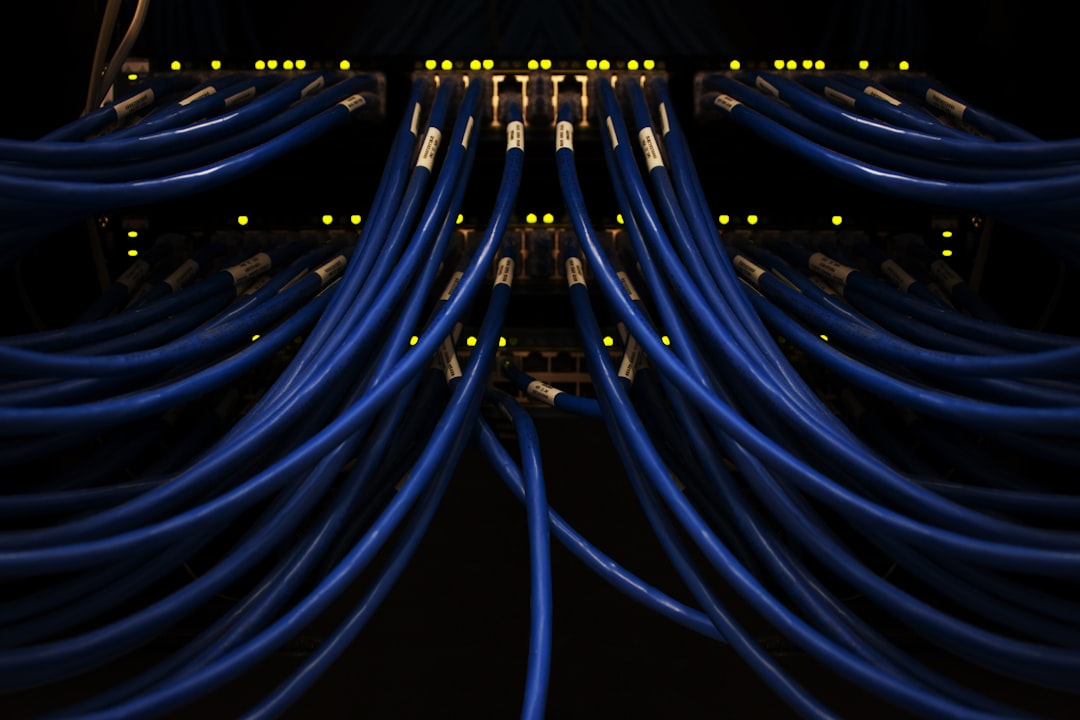
Post-Fix Observations: Stability Restored
Once the updates were applied, server logs normalized within hours. A new anomaly detection system was layered to provide a feedback loop—if plugin actions ever triggered more than 10% increase in 403s or 500s against a moving baseline, alerts would be generated to the SecOps team.
The benefits were immediately apparent:
- Traffic continued to spike due to the ongoing campaign, but without error spikes.
- Page load times and user experience improved as sessions stabilized.
- Fewer support requests were logged related to unexpected logouts or access denials.
Lessons Learned and Best Practices
This incident underlined an important reality: security tools should never operate in a vacuum. Automated IP-based blocking may make sense in limited contexts but can cause serious accessibility and scalability issues if deployed broadly without token-based or behavioral context.
From this experience, recommended best practices include:
- Regular review of plugin configurations: Especially before high-traffic events like promotions or campaigns.
- Context-aware blocking: Move from static IP heuristics toward behavior-based models using machine learning.
- Custom thresholds for different traffic sources: Applying unique baselines per region, network type, and user group.
- Monitoring error spikes: Treat sudden 403/500 surges as high-priority anomalies and correlate against security rule triggers.
- Gradual banning logic: Use greylisting or soft blocks before full denial-of-service to unknown users.
Conclusion
Protection mechanisms are meant to shield users and systems, not to hinder them. In this case, a well-intentioned feature became a bottleneck—an unintended self-inflicted denial of service. By carefully evaluating plugin behavior, adjusting thresholds to match real-world user activity patterns, and introducing smarter traffic handling mechanisms, stability was restored.
As web infrastructure continues to face evolving threats, the key takeaway is this: automation must be monitored, contextualized, and regularly updated. A secure system is not only one that keeps attackers out but also one that seamlessly lets legitimate users in.

