Wait, robot? Yes, exactly.
There are robots that help you scrape a website in just a couple of minutes and export all data, even better, without any coding.
This article will present you with that robot – Browse Al.
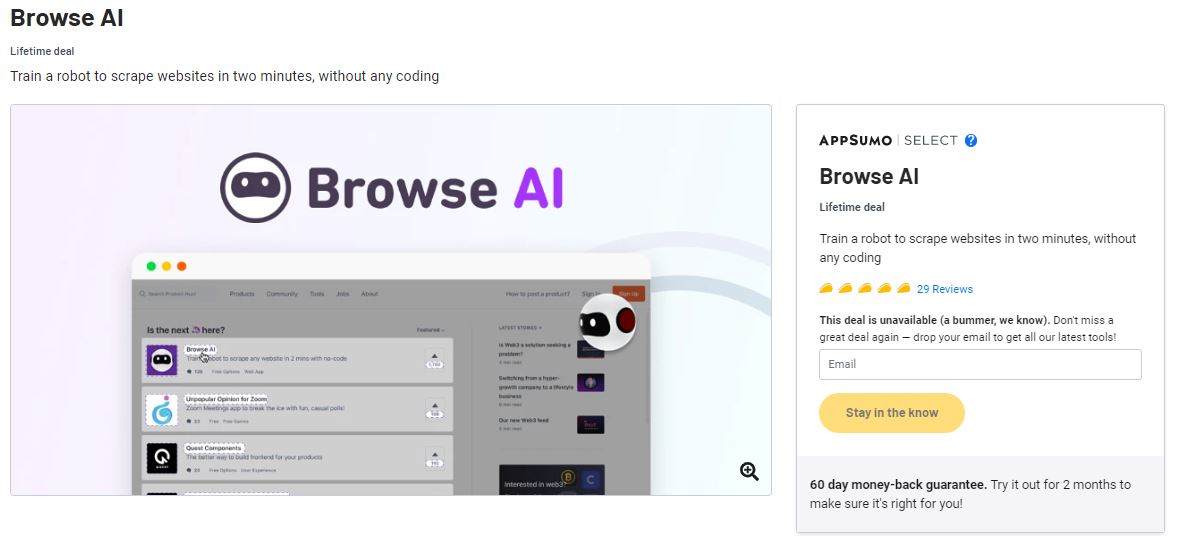
Browse Al Overview
Browse AI is powerful web automation software that can extract and monitor structured data from any website.
All features of Browse Al can be grouped into the following:
- Data extraction – Users can extract all data from any website in the form of a spreadsheet that automatically fills in.
- Monitoring – Browse Al can extract data on a schedule and send notifications about changes to website owners.
Some of the features of Browse AI include:
- Option to train a robot to interact with the site, record your actions and export structured data
- Automatic detection of activities on the page, allowing users to label all information they need
- Option to generate hundreds of selectors that can automatically adapt to website changes
- Access to live data that will mechanically update after users set up a mechanism to watch the changes.
- Email notifications system that will notify users whenever robots detect the change, ensuring everyone is up-to-date
- Tools to extract a list of items with detailed page information on them
- Integration with Zapier and Pabbly Connect to create bulk tasks. You can design 1,000 assignments at the time
- Turn website into API and run pieces of work either manually or on a particular schedule
- Option to automate almost any programming feature with the REST API and webhook integrations
- Export of all data into other CRM and other tools
- Integration with Airtable and Google Sheets
In addition, Browse Al is easy to use, requires zero maintenance, and can be ready for use only after a 2-minute setup.
Browse Al Pricing Plans
This software has three pricing plans, with plans being different in the number of codes you can run or, in other words, the number of data you wish to export. The free plan includes 5 robots, 200 credits per month, the possibility to integrate it to any website, 2-hour Checks, 14-day retention, email support, API, Zapier, & Webhooks integrations, and Google Sheet syncing. This plan needs 12 minutes per task to get stuff done.
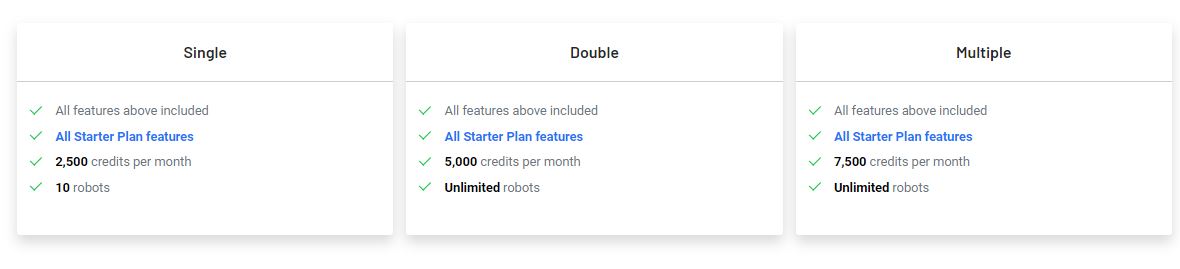
The starter plan includes everything from the free package plus 24,000 credits per year, 10 robots, concurrent tasks, and 1-hour checks. The price of the Starter plan is $39 per month if billed annually.
The Professional plan includes the same features as the Starter plan, but it comes with 60,000 credits per year, 30 robots, 15 minutes checks, concurrent tasks, 70-days retention, and all premium automation available. The price of the Professional package is $99 per month if billed annually.
Last but not least is the Company plan that includes all tools as a Professional plan plus unlimited robots, 120,000 credits, 5-minute checks, concurrent tasks, and the option to share the platform access to 5 users. The price of the Company plan is $249 per month when billed annually.
Wrapping Up
Browse Al will definitely make data management and export easy for you. Say goodbye to overwhelming manual exports of vast data sets that can last for hours. The Browse Al robot can do everything for you in a few minutes.

![Train a Robot to Scrape Websites in Two Minutes Without Any Coding [What Is Browse AI]](https://www.pythonblogs.com/wp-content/uploads/2022/09/train-a-robot-to-scrape-websites-in-two-minutes-without-any-coding-what-is-browse-ai.jpg)