When it comes to creating engaging and informative presentations, professionals and students have a wide range of tools at their disposal. Two of the most popular options are Microsoft PowerPoint and SlideShare. While both serve the purpose of sharing ideas visually, they differ significantly in their functionality, audience reach, and use cases. Understanding these differences can help users choose the right tool for their specific needs.
PowerPoint, developed by Microsoft, has long been the gold standard for creating multimedia presentations. Its wide array of templates, design features, and integration with other Microsoft Office applications makes it a preferred choice for corporate environments, education, and personal projects. On the other hand, SlideShare, which is owned by Scribd, is a platform for sharing presentation content publicly online. Although it does not offer tools to create slides directly, it serves as a valuable distribution hub for PowerPoint files and similar documents.
The key difference between the two lies in their primary function: PowerPoint focuses on content creation, while SlideShare emphasizes content distribution.
Contents of Post
Content Creation Capabilities
PowerPoint offers a comprehensive set of features for building presentations from scratch. These include:
- Custom slide designs and layouts
- Animations and transitions to enhance engagement
- Charts, graphs, and SmartArt for data visualization
- Audio and video integration
- Slide Master for consistent formatting
Users can easily manipulate individual slide elements, insert multimedia content, and collaborate in real-time through Office 365.
In contrast, SlideShare does not offer any creation tools. Instead, it requires users to upload documents created in PowerPoint, PDF, or similar formats. Its focus is on making that content accessible to a global audience.
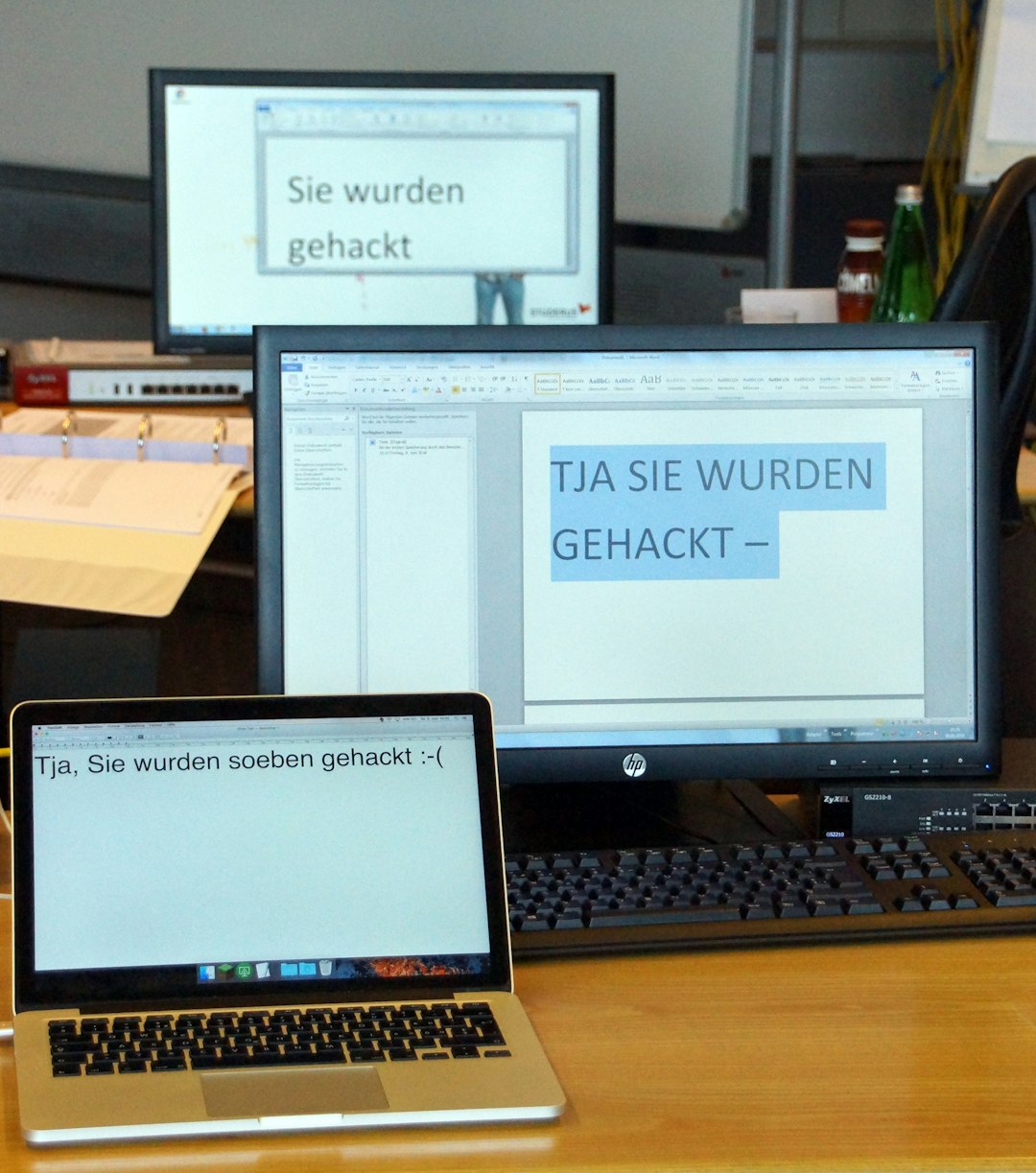
Audience and Accessibility
One of SlideShare’s strongest features is its ability to host content publicly. Users can reach a much broader audience by uploading their decks to SlideShare. This makes it an ideal platform for:
- Publishing professional or educational content
- Building a personal brand or online portfolio
- Sharing knowledge on industry topics
- Improving SEO through content visibility
Each uploaded presentation can be searched, viewed, and shared without requiring the viewer to download any files or use specific software. SlideShare presentations can also be embedded into blogs, websites, and social media platforms.
In contrast, PowerPoint is generally designed for private or semi-private delivery. Whether in a boardroom or a classroom, PowerPoint presentations are typically shown to a controlled audience. While PowerPoint files can be shared via email or cloud storage, this process is not as seamless for public consumption as SlideShare.
Interactivity and User Engagement
PowerPoint excels in interactivity. Features such as click-through navigation, embedded quizzes, live hyperlinks, and branching logic enable users to design highly interactive experiences. This level of customization often makes PowerPoint a better choice for live presentations, training modules, or pitch decks where engagement is critical.
SlideShare, while convenient for viewing, offers limited interactivity. Users are mostly passive consumers, who scroll through static slides. Although some basic analytics are available—such as view counts, likes, and shares—there is no way to directly engage users within the platform, such as through polls or real-time feedback.

Conclusion
Both PowerPoint and SlideShare play distinct and valuable roles in the presentation ecosystem. PowerPoint remains the tool of choice for building and delivering custom, interactive presentations, especially in settings where control over design and flow is essential.
On the other hand, SlideShare shines as a platform for distributing and amplifying presentation content to a broader, global audience. It is particularly suitable for professionals who wish to showcase expertise, gain visibility, and enhance their digital presence.
Ultimately, these tools are most effective when used together. A presentation can be crafted in PowerPoint with all its advanced features, and then uploaded to SlideShare to maximize reach and accessibility. By understanding the strengths of each platform, users can better tailor their communication strategies to meet both organizational goals and audience expectations.

