Evernote was initially an application created to collect notes. It remains its primary function since it revolves around notations that you can have as many as you want and store your memos as you wish.
After some time, they introduced modifications to the app. In addition to the primary notes, they added many additional options that set it apart from other competitors.
Although a great application, there are alternatives that can provide you with all the functionalities you need.
Bellow, we will focus on some of the best alternatives for Evernote, which you may use in case you need them.
Contents of Post
1. Todoist
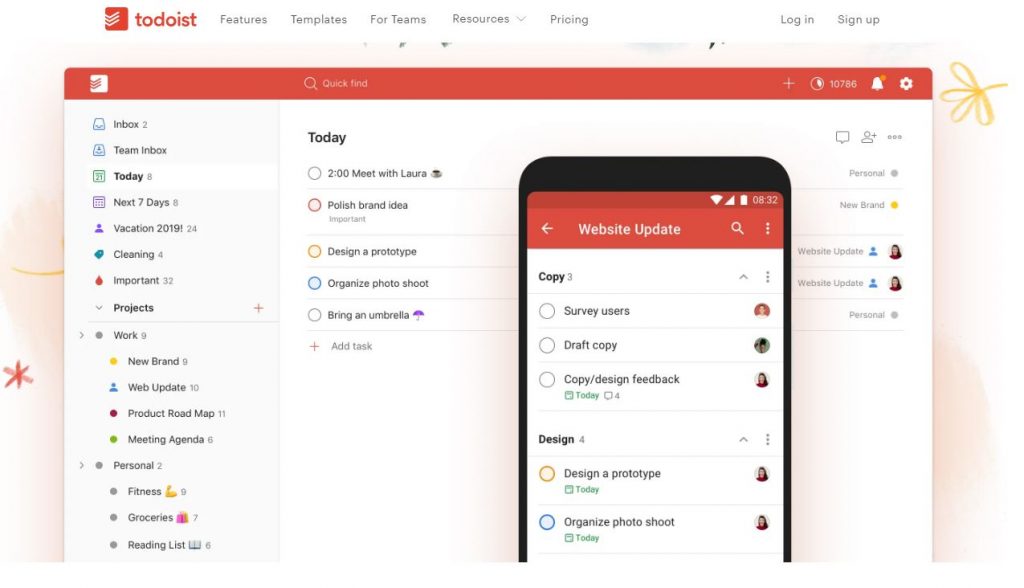
Todoist is an application that enables effective scheduling of tasks at all-time levels, whether daily, weekly and the like. As a paper organizer is not the best option, this application will allow you to have a clear overview of all the goals you have defined for some tasks in one place.
It all starts with creating an account, and then you add tasks and set goals and deadlines. After entering the application, it will display your to-do list and uncompleted tasks.
You can assign subtasks to each task, which is another plus and remarkable feature of this application.
You can share tasks within this application with other people but also sort them by priority.
There are also some great extra features if you decide on a pro or business subscription.
2. Apple Notes
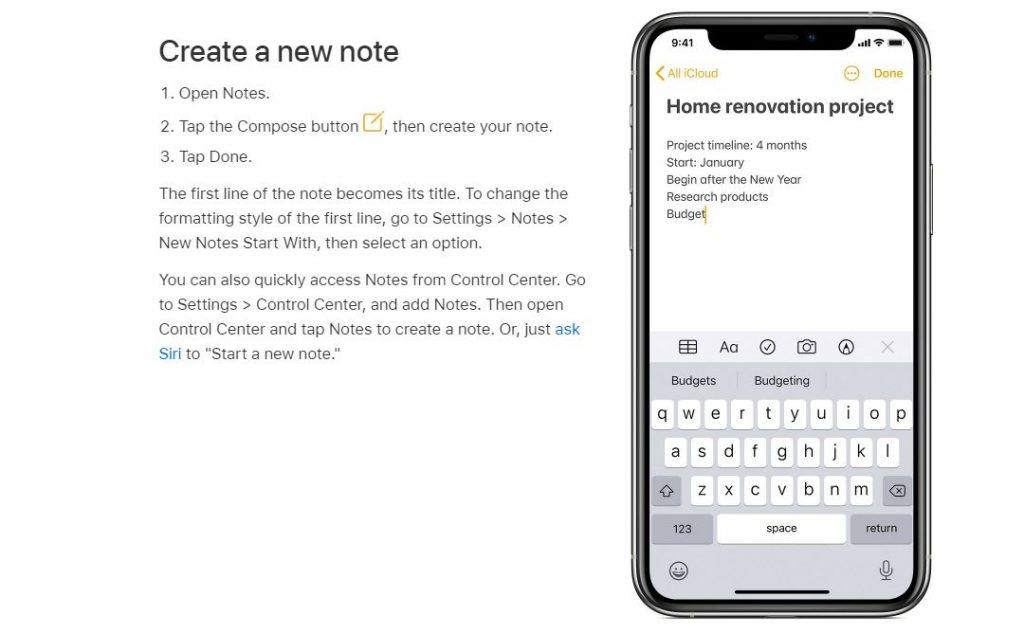
Apple Notes is not just one simple and easy mobile note-taking app. This app, which is available for Mac and iOS, is so advanced that it allows for high-quality task management because it abounds in several features that help with this.
Some of its functionalities include creating notes, organizing them within created folders, attaching images and videos and inserting attachments, locking all this data, and, depending on your affinities, setting how someone can unlock it.
Also, even scanning of documents is available within the Apple Notes application, which is a phenomenal functionality. We can single out another excellent functionality as the possibility of recovering deleted data within the last 30 days.
3. Zoho Notebook
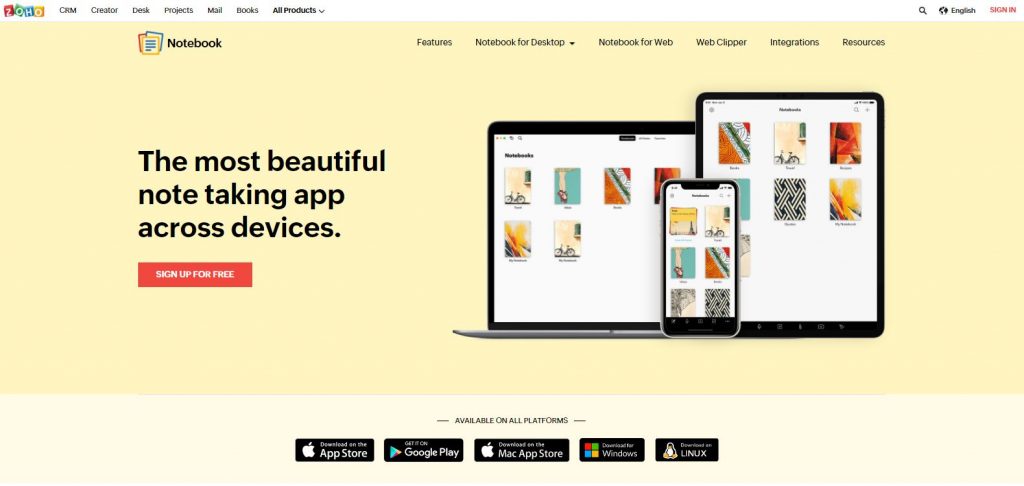
Zoho Notebook app is another note-taking app with a lot of handy features that are sure to meet expectations and allow easy note-taking. Zoho Notebook has a simple user interface and is a perfect option for organizing documents. Its purpose is to create notes of various types, including text, lists of things to do, audio, and photos.
There is also an option for formatting text. Four ways to enter notes are available within this app, text, lists, sound, and pictures, and in the app itself are called “Note Cards,” which you can use separately or combine them, according to your needs.
The note grouping option is also available, and many other features are available within this exciting and straightforward app. There is a user guide that will introduce you to the basic functionalities.
Conclusion
For the best possible business organization and their management, whether individual or team, tools like the above can contribute and help a lot.
>What is very important to state is that all these alternatives are straightforward to use and, at the same time, can do so much for you. You only need to choose what suits you best according to your needs.

